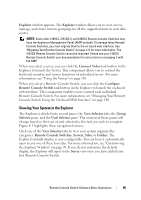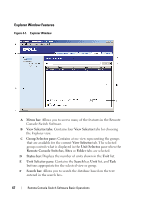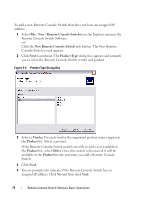Dell PowerEdge 2321DS User Manual - Page 86
Vendor, Product, Other, Locate, window appears. Type the hostname or IP address, the HTTP
 |
View all Dell PowerEdge 2321DS manuals
Add to My Manuals
Save this manual to your list of manuals |
Page 86 highlights
Figure 4-2. Product Type Dialog Box 3 Select a Vendor. For each vendor, the supported product names appear in the Product list. Select a product. If the Remote Console Switch model you wish to add is not available in the Product list, select Other. Once this switch is discovered, it will be available in the Product list the next time you add a Remote Console Switch. NOTE: Each dialog box in the New Remote Console Switch Wizard indicates the type of switch you have selected from the Product list. 4 Click Next. 5 You are prompted to indicate whether the Remote Console Switch has an assigned IP address or not. Click Yes and then click Next. 6 The Locate window appears. Type the hostname or IP address, the HTTP port, and the HTTPS port, and click Next. 7 The Remote Console Switch Software searches for the indicated unit as well as all the powered SIPs, Avocent IQ modules, and server names you associated with it in OSCAR, if any. If you want to search for unpowered SIPs or Avocent IQ modules, you can access the Resync feature in the 69 Remote Console Switch Software Basic Operations