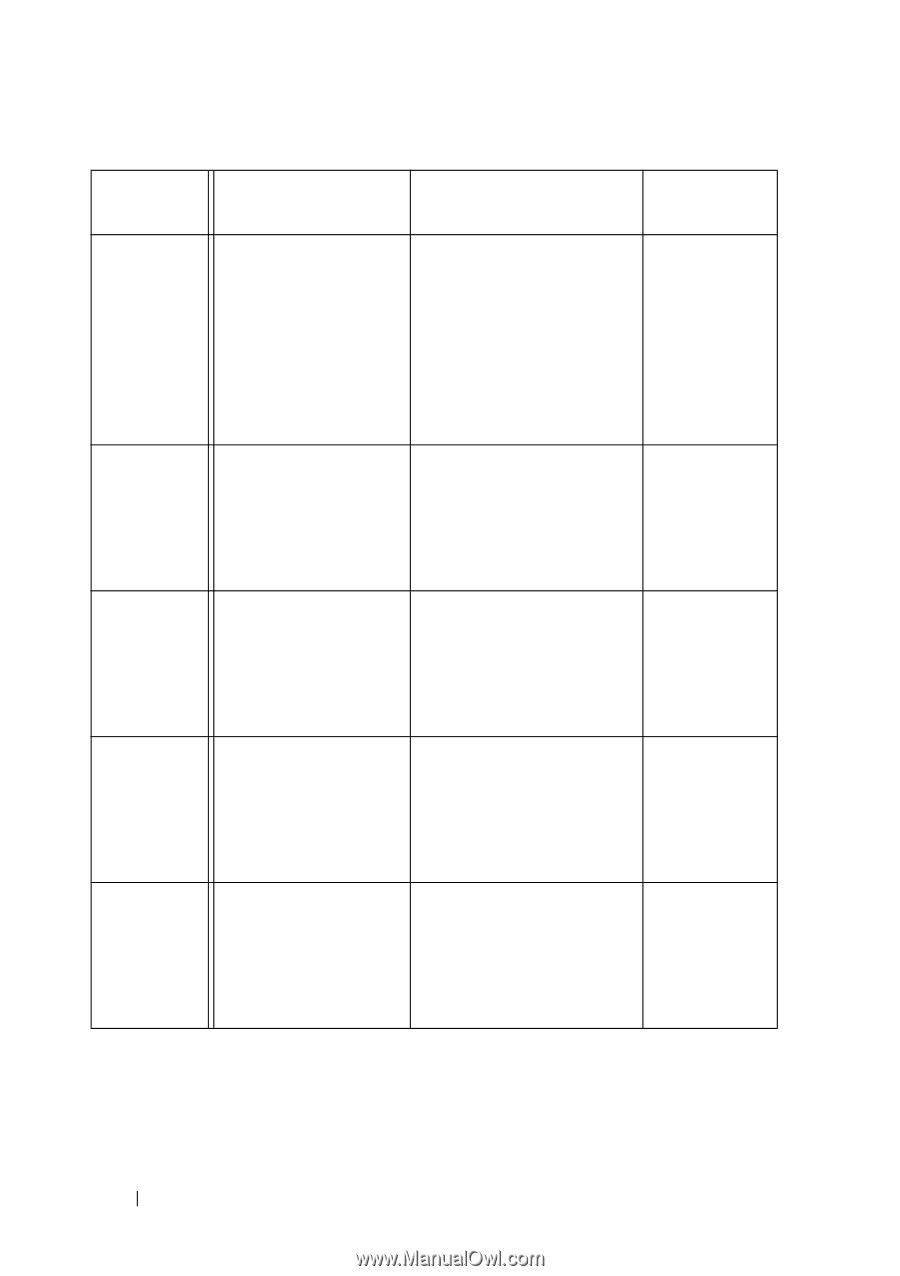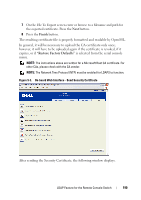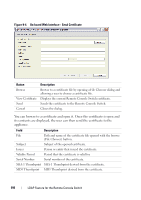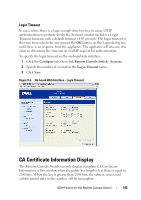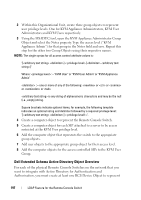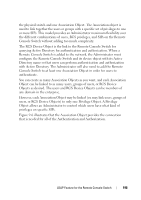Dell PowerEdge 2321DS User Manual - Page 212
Operation, KVM Appliance, Admin, KVM User Admin, KVM User, LDAP Feature for the Remote Console Switch
 |
View all Dell PowerEdge 2321DS manuals
Add to My Manuals
Save this manual to your list of manuals |
Page 212 highlights
Table 9-2. LDAP (Group Attribute Authorization) Operation KVM Appliance Admin KVM User Admin Preemption Allowed to preempt another Appliance Admin or a User Admin. Permission must be configured for each target device by including the TD in the appropriate Group object in the Directory. Allowed to preempt another User Admin. Permission must be configured for each target device by including the target device in the appropriate Group object in the Directory. Configure network parameters and global settings Yes - Permission must No be configured for each appliance by including the appliance in the appropriate Group object in the Directory. Restart Yes - Permission must No be configured for each appliance by including the appliance in the appropriate Group object in the Directory. FLASH Upgrade Yes - Permission must No be configured for each appliance by including the appliance in the appropriate Group object in the Directory. Administer user accounts Yes - Permission must be configured for each appliance by including the appliance in the appropriate Group object in the Directory. Yes - Permission must be configured for each appliance by including the appliance in the appropriate Group object in the Directory. KVM User No No No No No 195 LDAP Feature for the Remote Console Switch