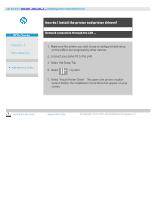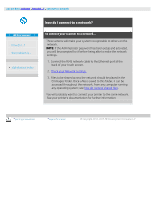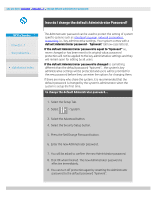HP HD Pro 2 User Guide - Page 112
how do I install the printer and printer drivers?
 |
View all HP HD Pro 2 manuals
Add to My Manuals
Save this manual to your list of manuals |
Page 112 highlights
you are here: welcome how do I...? installing printer and printer drivers HP Pro Scanner how do I...? the problem is... alphabetical index how do I install the printer and printer drivers? Network connection through the LAN ... 1. Make sure the printer you wish to use is configured and setup on the LAN to be recognized by other devices. 2. Connect your panel PC to the LAN. 3. Select the Setup Tab 4. Select > System. 5. Select "Install Printer Driver". This opens the printer installer wizard. Follow the installation instructions that appear on your screen. printing instructions legal information © Copyright 2012, 2015 HP Development Company, L.P

you are here:
welcome
how do I...?
installing printer and printer drivers
HP Pro Scanner
how do I...?
the problem is...
alphabetical index
how do I install the printer and printer drivers?
Network connection through the LAN ...
1. Make sure the printer you wish to use is configured and setup
on the LAN to be recognized by other devices.
2. Connect your panel PC to the LAN.
3. Select the Setup Tab
4. Select
> System.
5. Select "Install Printer Driver". This opens the printer installer
wizard. Follow the installation instructions that appear on your
screen.
printing instructions
legal information
© Copyright 2012, 2015 HP Development Company, L.P