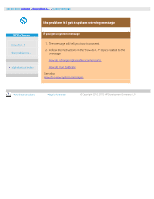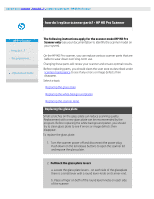HP HD Pro 2 User Guide - Page 130
Replacing the white background platen
 |
View all HP HD Pro 2 manuals
Add to My Manuals
Save this manual to your list of manuals |
Page 130 highlights
Replacing the white background platen A white background platen can become worn and discolored after long periods of use and in such cases replacement with a fresh white background platen is recommended. Before replacing the white background platen, you should try to clean it to see if errors or image defects then disappear. To replace the white background platen: 1. Turn the scanner power off and disconnect the power plug. Push down on the lid release buttons to open the scanner lid. 2. On the lid's right edge, you will find a red strip. Remove the red strip to expose the edge of the white background platen.

Replacing the white background platen
A white background platen can become worn and discolored after
long periods of use and in such cases replacement with a fresh white
background platen is recommended. Before replacing the white
background platen, you should try to clean it to see if errors or
image defects then disappear.
To replace the white background platen:
1. Turn the scanner power off and disconnect the power plug.
Push down on the lid release buttons to open the scanner lid.
2. On the lid’s right edge, you will find a red strip. Remove the red
strip to expose the edge of the white background platen.