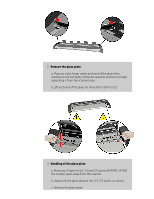HP HD Pro 2 User Guide - Page 137
Detaching the glass plate - Tip the glass plate edge, upwards
 |
View all HP HD Pro 2 manuals
Add to My Manuals
Save this manual to your list of manuals |
Page 137 highlights
latch is easy. See the illustration below. a. Press down on the latch release button in the 2nd square hole. b. The 2nd latch will release its grip and the glass will pop up over the latch. 5. Detaching the glass plate - Tip the glass plate edge upwards After releasing the latches, the glass plate is now free for removal. a. Stand at the front side of the scanner. b. Insert you thumbs under the glass plate edge around the middle area as shown in the illustration on the right. NOTE: If you can't get your thumbs under the glass - use the sharp, flat tool from step 5 to tip the glass high enough to get a thumb underneath. c. Tip the glass back and up so its two ends are free. d. Move your hands, one at a time, to each end of the glass. e. Apply light pressure with each hand as you lift the glass out of the scanner.