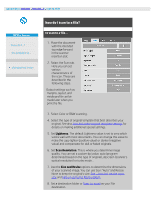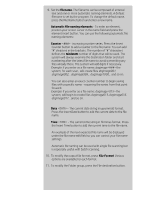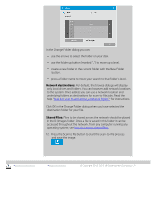HP HD Pro 2 User Guide - Page 39
return to the Print tab. In the Print tab you can see the print list
 |
View all HP HD Pro 2 manuals
Add to My Manuals
Save this manual to your list of manuals |
Page 39 highlights
7. You can also move, copy rename or delete files while you are creating your list. See the help under how do I manage image files on my system for more instructions 8. NOTE: If an inactivity timeout is applied to a network connection then additional logon information could be required. See more in: How does the Inactivity timeout for a network connection work? 9. Click the OK button to add the checked files to the print list and return to the Print tab. In the Print tab you can see the print list with the files inserted. You can always go back and add more files from other folders with the Add to List button. printing instructions legal information © Copyright 2012, 2015 HP Development Company, L.P

7. You can also move, copy rename or delete files while you are
creating your list. See the help under
how
do I manage image
files on my system
for more instructions
8.
NOTE
: If an inactivity timeout is applied to a network connection
then additional logon information could be required.
See more in:
How does the Inactivity timeout for a network
connection work?
9. Click the OK button to add the checked files to the print list and
return to the Print tab. In the Print tab you can see the print list
with the files inserted.
You can always go back and add more files from other folders with
the Add to List button.
printing instructions
legal information
© Copyright 2012, 2015 HP Development Company, L.P