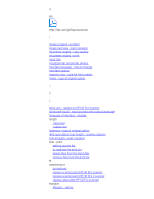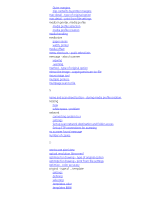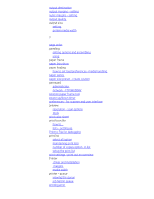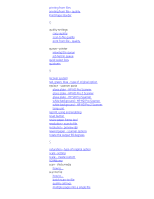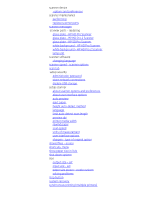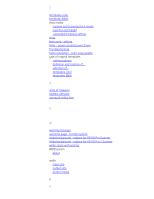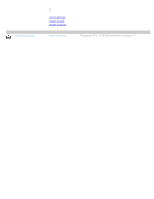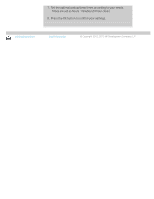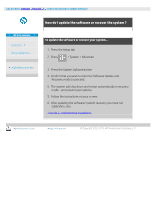HP HD Pro 2 User Guide - Page 84
white background - HP HD Pro Scanner
 |
View all HP HD Pro 2 manuals
Add to My Manuals
Save this manual to your list of manuals |
Page 84 highlights
scanner device options and preferences scanner maintenance performing replace scanner parts scanner messages scanner parts - replacing glass plate - HP HD Pro Scanner glass plate - HP HD Pro 2 Scanner glass plate - HP SD Pro Scanner white background - HP HD Pro Scanner white background - HP HD Pro 2 Scanner lamp unit scanner software changing language scanner speed - scanner options scan tab setup security administrator password store network connections disable USB storage setup scanner about scanner options and preferences about user interface options auto preview eject paper height auto-detect method language limit auto-detect scan length preview dpi printer media width rewind paper scan speed units of measurement user interface options sharpen - type of original option shared files - access shortcuts, menu show paper size in lists shut down system size output size - set input size - set paper size preset - create custom solving problems stop button system recovery synchronous printing (multiple printers)