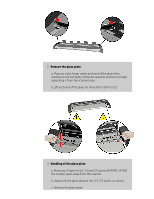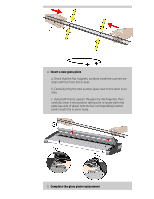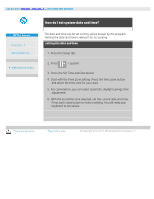HP HD Pro 2 User Guide - Page 142
Remove the glass plate, Handling of the glass plate
 |
View all HP HD Pro 2 manuals
Add to My Manuals
Save this manual to your list of manuals |
Page 142 highlights
2. Remove the glass plate a. Place an index finger under each end of the glass then starting at one end apply moderate upwards pressure to begin separating it from the scanner body. b. Lift each end of the glass no more than 10mm / 0.5". 3. Handling of the glass plate a. Move your fingers to the 1/3 and 2/3 points BEFORE LIFTING the scanner glass away from the scanner. b. Always lift the glass plate at the 1/3, 2/3 points as shown. c. Remove the glass plate.

2.
Remove the glass plate
a. Place an index finger under each end of the glass then
starting at one end apply moderate upwards pressure to begin
separating it from the scanner body.
b. Lift each end of the glass no more than 10mm / 0.5”.
3.
Handling of the glass plate
a. Move your fingers to the 1/3 and 2/3 points BEFORE LIFTING
the scanner glass away from the scanner.
b. Always lift the glass plate at the 1/3, 2/3 points as shown.
c. Remove the glass plate.