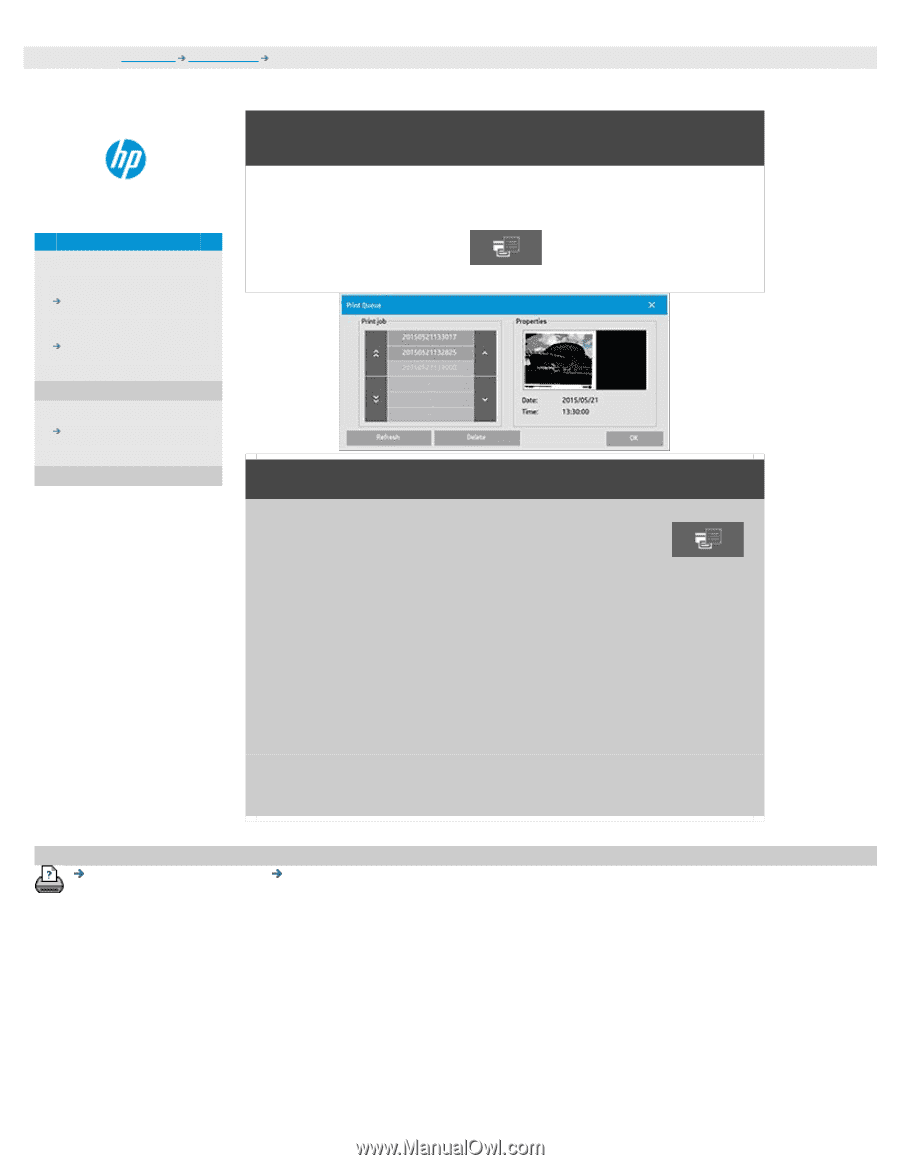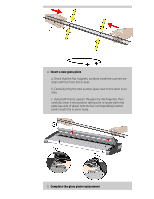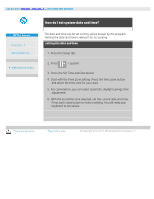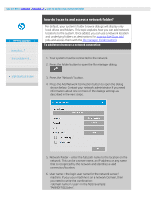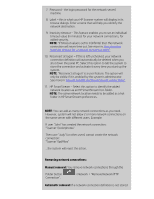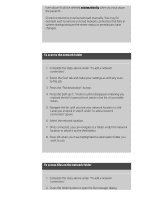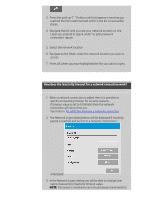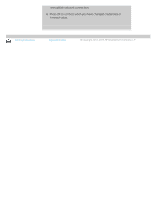HP HD Pro 2 User Guide - Page 148
how do I view the print queue?
 |
View all HP HD Pro 2 manuals
Add to My Manuals
Save this manual to your list of manuals |
Page 148 highlights
you are here: welcome how do I...? view print queue HP Pro Scanner how do I...? the problem is... how do I view the print queue? With some printers, your system will have a Print Queue button at the bottom of the main screen. Press the button to view the current printers job queue. alphabetical index to view the print queue Press the Print queue button at the bottom of the screen. The print queue list dialog lets you manage any jobs still waiting to be output. You can move through the list and Delete unwanted jobs. The print queue dialog's Properties section contains a window for previewing the job you select in the queue list and additional information. Note : This function is not available with all printer models. printing instructions legal information © Copyright 2012, 2015 HP Development Company, L.P