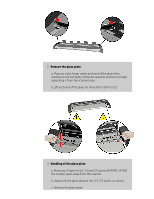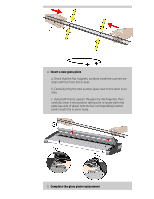HP HD Pro 2 User Guide - Page 140
leave the area dry.
 |
View all HP HD Pro 2 manuals
Add to My Manuals
Save this manual to your list of manuals |
Page 140 highlights
Make sure you use 2 fresh and clean lint-free cloths for cleaning your new glass plate. a. Spray/apply a mild, streak-free, glass cleaner onto a lint-free cloth. b. Gently wipe the glass clean. Look for fingerprints and smudges that may have been applied to the glass during replacement. c. Dry the glass completely using the other clean, dry lint-free cloth. d. Make sure that fluids to not get under the glass and that you leave the area dry. CAUTION: Do not spray/apply cleaner fluids directly on the glass plate or anywhere else in the scan area. e. When done, close the lid gently until you hear the lid locks click. printing instructions legal information © Copyright 2012, 2015 HP Development Company, L.P

Make sure you use 2 fresh and clean lint-free cloths for
cleaning your new glass plate.
a. Spray/apply a mild, streak-free, glass cleaner onto a lint-free
cloth.
b. Gently wipe the glass clean. Look for fingerprints and
smudges that may have been applied to the glass during
replacement.
c. Dry the glass completely using the other clean, dry lint-free
cloth.
d. Make sure that fluids to not get under the glass and that you
leave the area dry.
CAUTION: Do not spray/apply cleaner fluids directly on the
glass plate or anywhere else in the scan area.
e. When done, close the lid gently until you hear the lid locks
click.
printing instructions
legal information
© Copyright 2012, 2015 HP Development Company, L.P