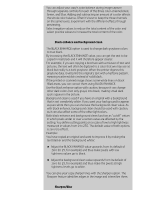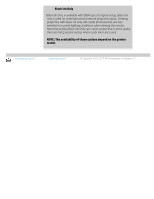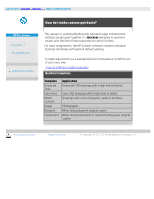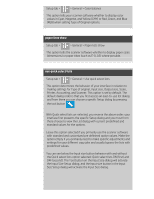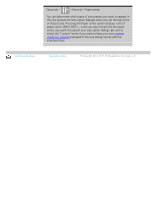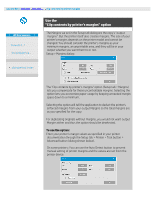HP HD Pro 2 User Guide - Page 64
How do I make custom quicksets?
 |
View all HP HD Pro 2 manuals
Add to My Manuals
Save this manual to your list of manuals |
Page 64 highlights
you are here: welcome how do I... make custom quicksets HP Pro Scanner how do I...? the problem is... alphabetical index How do I make custom quicksets? The capture or scanning Method with relevant image enhancement settings are grouped together in a Quickset template to give best results with the kind of input document to which it refers. For most assignments, the HP Scanner software contains standard Quickset templates with optimal default settings. To make adjustments to a standard Quickset template or to define one of your own, see: ...how do I define a custom quickset? Quickset templates Template Grayscale lines Color lines Mixed content Image Blueprint Translucent Application Grayscale CAD drawings with a high level of detail. Color CAD drawings with a high level of detail. Drawings with a mix of graphics, posters and text. Photographs. When doing blueprint original copies. When doing translucent or natural tracing paper original copies. printing instructions legal information © Copyright 2012, 2015 HP Development Company, L.P