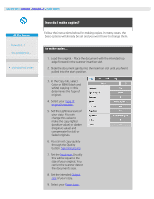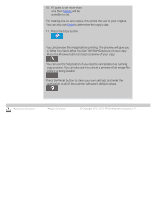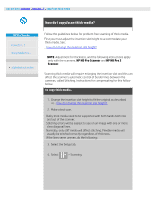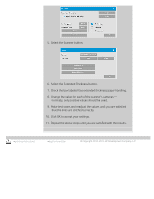HP HD Pro 2 User Guide - Page 15
a What You See Is What You Get WYSIWYG picture of your copy.
 |
View all HP HD Pro 2 manuals
Add to My Manuals
Save this manual to your list of manuals |
Page 15 highlights
10. If Copies is set more than one then Collate will be possible to set. For making one-to-one copies, this will be the size of your original. You can also use Scale to determine the copy's size. 11. Press the Copy button. You can preview the image before printing. The preview will give you a "What You See Is What You Get" (WYSIWYG) picture of your copy. Press the Preview button to load a preview of your copy. You can use the Stop button if you need to cancel/abort as running copy process. You can also use it to cancel a preview of an image file while it is being loaded. Press the Reset button to clear your own settings and reset the application to all of the scanner software's default values. printing instructions legal information © Copyright 2012, 2015 HP Development Company, L.P