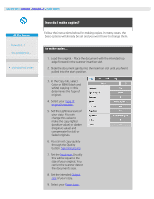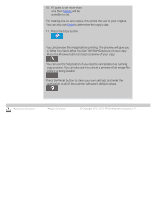HP HD Pro 2 User Guide - Page 13
Camera Alignment, Full Calibration
 |
View all HP HD Pro 2 manuals
Add to My Manuals
Save this manual to your list of manuals |
Page 13 highlights
Select either Camera Alignment or Full Calibration. Camera Alignment will align horizontal capture for correct image stitching. Full Calibration will perform Camera Alignment, B&W Calibration, and Color calibration in the same session. 7. Insert the Calibration Sheet that came with your system. Align the sheet's midpoint arrow with the scanner's midpoint arrow and feed the sheet into the scanner. 8. When calibration is completed, remove the Calibration Sheet from the scanner and return it to its protective cover or tube. Store the calibration sheet in a dry place and out of direct light. printing instructions legal information © Copyright 2012, 2015 HP Development Company, L.P

Select either
Camera Alignment
or
Full Calibration
.
Camera Alignment will align horizontal capture for correct
image stitching.
Full Calibration will perform Camera Alignment, B&W
Calibration, and Color calibration in the same session.
7. Insert the Calibration Sheet that came with your system.
Align the sheet's midpoint arrow with the scanner's midpoint arrow
and feed the sheet into the scanner.
8. When calibration is completed, remove the Calibration Sheet
from the scanner and return it to its protective cover or tube.
Store the calibration sheet in a dry place and out of direct light.
printing instructions
legal information
© Copyright 2012, 2015 HP Development Company, L.P