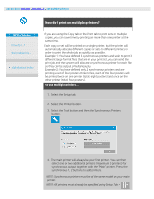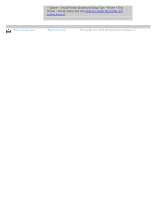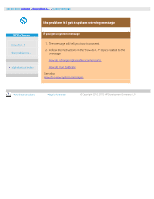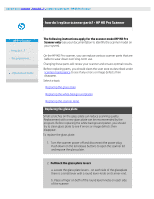HP HD Pro 2 User Guide - Page 126
pressing the red, System Messages press here text on the status bar, Calibrate Button
 |
View all HP HD Pro 2 manuals
Add to My Manuals
Save this manual to your list of manuals |
Page 126 highlights
you are here: welcome how do I ... Scanner Messages HP Pro Scanner how do I...? the problem is... How do I ... view system messages This dialog shows messages about the scanner or printer and contains the function for starting the Calibrate program. alphabetical index System messages will appear automatically on your screen one time only. After that, they can be can be recalled by pressing the red "System Messages (press here)" text on the status bar (screen's lower left). A system message will tell you how to proceed in order to resolve the problem it is reporting on. Calibrate Button: Most scanner problems can be resolved by running Calibrate. Press this button to start the camera alignment or full calibration process. printing instructions legal information © Copyright 2012, 2015 HP Development Company, L.P