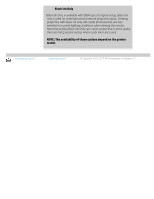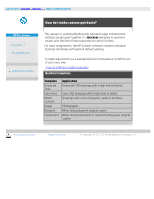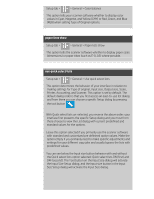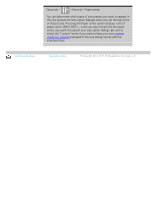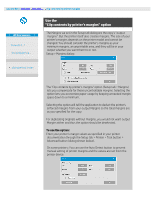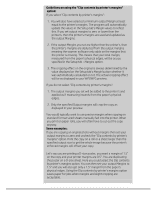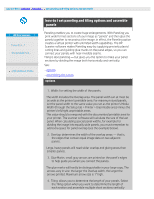HP HD Pro 2 User Guide - Page 68
series' you want included in your size option dialogs. Be sure
 |
View all HP HD Pro 2 manuals
Add to My Manuals
Save this manual to your list of manuals |
Page 68 highlights
Setup tab > > General > Paper series You can determine which types of size presets you want to appear in the size presets list (size option dialogs) when you set the Input Size or Output Size. Pressing the Paper series option displays a list of paper series' (ANSI, ARCH.....) and you select (mark) all the paper series' you want included in your size option dialogs. Be sure to select the "Custom" series if you want to have your own custom made size presets displayed in the size dialogs along with the standard sizes. printing instructions legal information © Copyright 2012, 2015 HP Development Company, L.P

Setup tab >
> General > Paper series
You can determine which types of size presets you want to appear in
the size presets list (size option dialogs) when you set the Input Size
or Output Size. Pressing the Paper series option displays a list of
paper series' (ANSI, ARCH
.....
) and you select (mark) all the paper
series' you want included in your size option dialogs. Be sure to
select the "Custom" series if you want to have your own
custom
made size presets
displayed in the size dialogs along with the
standard sizes.
printing instructions
legal information
© Copyright 2012, 2015 HP Development Company, L.P