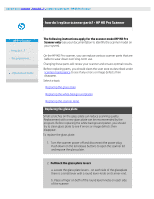HP HD Pro 2 User Guide - Page 132
lamp unit will now be accessable.
 |
View all HP HD Pro 2 manuals
Add to My Manuals
Save this manual to your list of manuals |
Page 132 highlights
Lamp effectiveness will gradually weaken over time. Replacement of the lamp-unit (lamp, reflector, power connectors) is recommended after long term use. Before replacing the lamp, you should clean the scan area as described under scanner maintenance to see if any errors or image defects then disappear. To replace the lamp unit: 1. Turn the scanner power off and disconnect the power plug. 2. The lamp cover is at the right edge of the scanner. Place a finger in the gap and gently pull back to free the lid. Pull the cover sideways and off its hinges to detatch it. The edge of the lamp unit will now be accessable. 3. You must replace the whole lamp-unit. A lamp-unit consists of a lamp mounted in a reflector brace and fixed power connectors. At the visable edge of the lamp unit there is a handle. Grasp the handle with your fingers and carefully pull the unit out of the scanner.