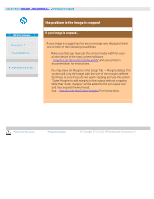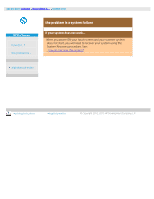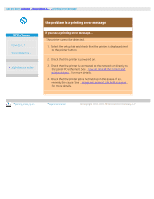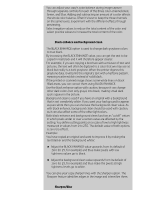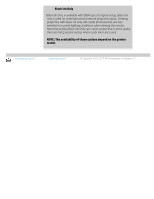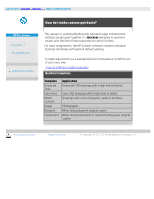HP HD Pro 2 User Guide - Page 60
CAD B&W
 |
View all HP HD Pro 2 manuals
Add to My Manuals
Save this manual to your list of manuals |
Page 60 highlights
many shades of gray. Map Use with original maps and graphics with a high level of detail. CAD Use with original CAD drawings with a high level of Grayscale detail. CAD B&W Use with original CAD line drawings with a high level of detail. Blueprint B&W Use with originals printed with blueprint paper to contrast heavily between black and white. Blueprint Use with blueprint original copies and dark blueprint. Grayscale Sepia Use with sepia originals. Ammonia/old Use with old originals printed with light blueprint paper blueprint and irregular background shades. About original template settings Method The Method applies to the way the scanner captures and digitizes the image. The default Method settings for the built-in Type of original templates are optimal in relation to the kind of original in question and you shouldn't have to change them. Methods are only applied with BW copying. The best method for your selected type of original is named on the Method button. You can change the method however this is not normally recommended. To change the method you press the button and the following options become available: Graytone: Creates good reproductions of complicated B/W images. B&W Threshold: For drawings and line art. Uses thresholds to determine whether a pixel is black or white. Adaptive: For low contrast and difficult drawings. Clears up and intensifies low contrast drawings like Sepias, Blueprints, etc. Saturation Saturation indicates the intensity of a hue, or in other words the strength of a color. A high saturation makes a color's hue more intense than the same color with a low saturation value. A positive value increases saturation and a negative value decreases saturation. Red, green, and blue