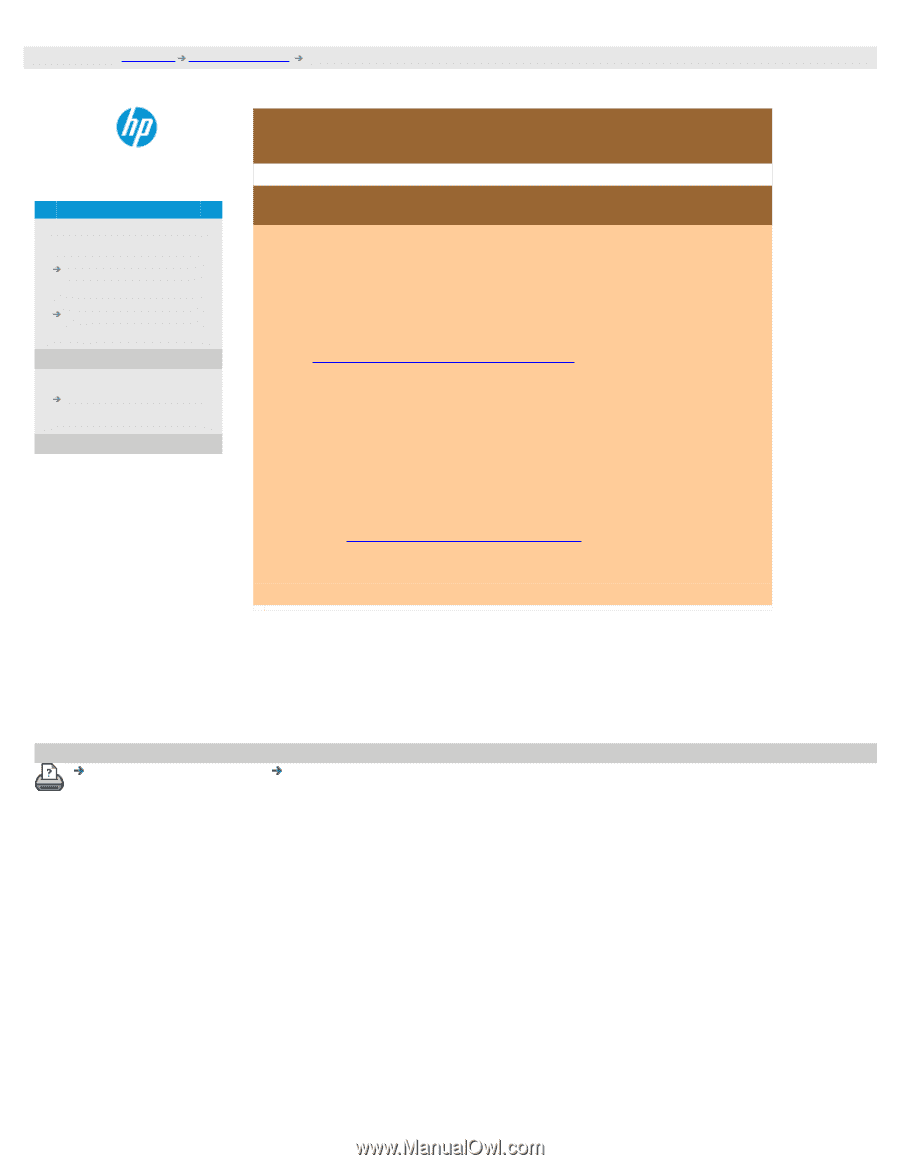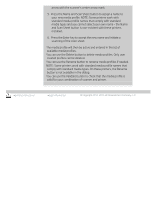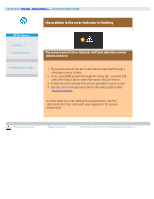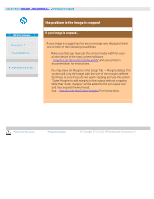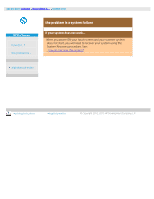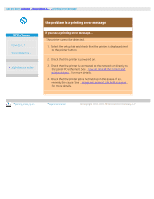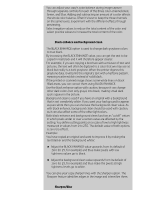HP HD Pro 2 User Guide - Page 56
the problem is the image is cropped
 |
View all HP HD Pro 2 manuals
Add to My Manuals
Save this manual to your list of manuals |
Page 56 highlights
you are here: welcome the problem is... the image is cropped HP Pro Scanner how do I...? the problem is... alphabetical index the problem is the image is cropped if your image is cropped... If your image is cropped and no error message was displayed check one or both of the following possibilities: Make sure that you have set the correct media width for your printer device in the copy system software. ...how do I set the printer media width? and your printer's documentation for instructions. You may have set Margins in the Setup Tab -> Margins dialog. The system will crop the image with the size of the margins defined. Set these to zero if you do not want cropping and use the option "Outer Margins to add margins to the output without cropping. Note that "outer margins" will be added to the set output size and thus expand the end result. See: ...how do I set the Output margins? for instructions. printing instructions legal information © Copyright 2012, 2015 HP Development Company, L.P