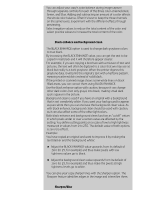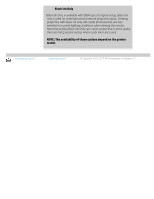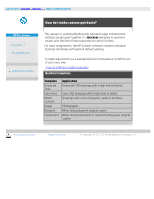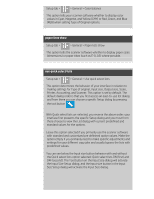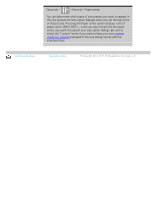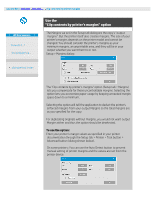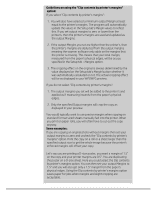HP HD Pro 2 User Guide - Page 65
How do I set the user interface options
 |
View all HP HD Pro 2 manuals
Add to My Manuals
Save this manual to your list of manuals |
Page 65 highlights
you are here: welcome how do I ... set the user interface options HP Pro Scanner how do I...? the problem is... How do I set the user interface options User interface options Press Setup tab > > General to reach the Options dialog shown below. alphabetical index Setting ... ...units of measure ...paper lists show ...color balance ...use quick select lists ...print settings ...enable reprint ...paper series units of measure Setup tab > > General > Units of measure With this option you can select millimeters, centimeters, or inches as your units of measurement. color balance

you are here:
welcome
how do I ...
set the user interface options
HP Pro Scanner
how do I...?
the problem is...
alphabetical index
How do I set the user interface options
User interface options
Press Setup tab >
> General to reach the Options dialog shown
below.
Setting ...
...
units of measure
...
paper lists show
...
color
balance
...
use quick select lists
...
print settings
...
enable reprint
...
paper series
units of measure
Setup tab >
> General > Units of measure
With this option you can select millimeters, centimeters, or inches as
your units of measurement.
color balance