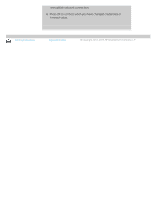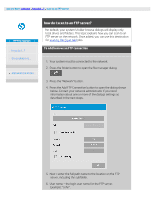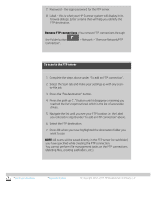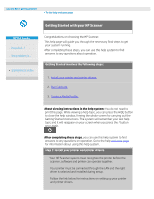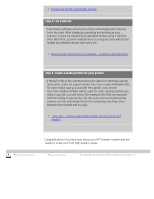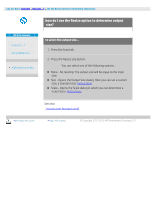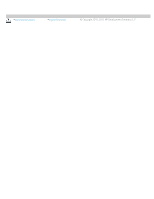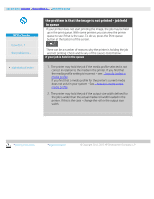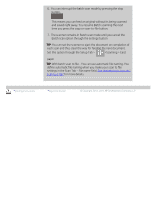HP HD Pro 2 User Guide - Page 158
how do I use the Resize option to determine output, size?
 |
View all HP HD Pro 2 manuals
Add to My Manuals
Save this manual to your list of manuals |
Page 158 highlights
you are here: welcome how do I...? use the Resize option to determine output size HP Pro Scanner how do I...? the problem is... alphabetical index how do I use the Resize option to determine output size? to select the output size... 1. Press the Scan tab. 2. Press the Resize size button. You can select one of the following options: None - No resizing. The output size will be equal to the input size. Size - Opens the Output Size dialog. Here you can set a custom size, a standard size. Instructions. Scale - Opens the Scale dialog in which you can determine a scale factor. Instructions See also: ...how do I set the input size? printing instructions legal information © Copyright 2012, 2015 HP Development Company, L.P
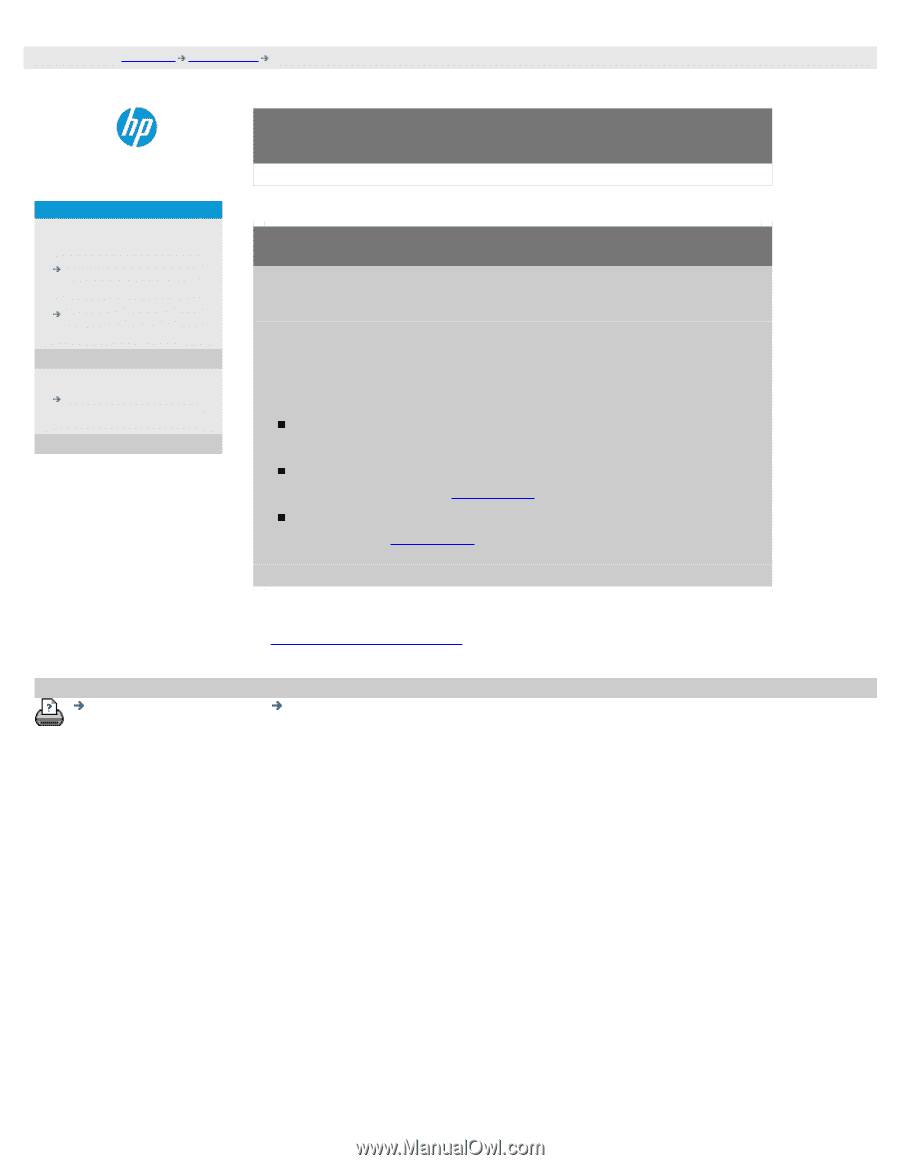
you are here:
welcome
how do I...?
use the Resize option to determine output size
HP Pro Scanner
how do I...?
the problem is...
alphabetical index
how do I use the Resize option to determine output
size?
to select the output size...
1. Press the Scan tab.
2. Press the Resize size button.
You can select one of the following options:
None - No resizing. The output size will be equal to the input
size.
Size - Opens the Output Size dialog. Here you can set a custom
size, a standard size.
Instructions
.
Scale - Opens the Scale dialog in which you can determine a
scale factor.
Instructions
See also:
...
how do I set the input
size?
printing instructions
legal information
© Copyright 2012, 2015 HP Development Company, L.P