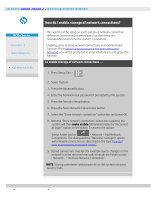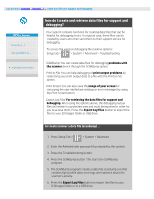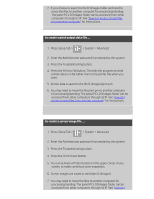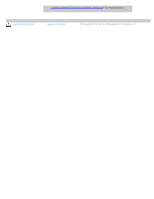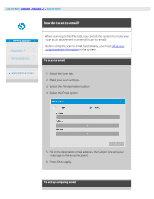HP HD Pro 2 User Guide - Page 188
how do I scan to email?
 |
View all HP HD Pro 2 manuals
Add to My Manuals
Save this manual to your list of manuals |
Page 188 highlights
you are here: welcome how do I...? scan to email how do I scan to email? HP Pro Scanner how do I...? the problem is... When scanning to file (File tab), you can tell the system to create your scan as an attachment in an email (scan-to-email). Before using the scan to email functionality, you must setup your outgoing email information in the system. To scan to email alphabetical index 1. Select the Scan tab . 2. Make your scan settings. 3. Select the File destination button 4. Select the Email option. 5. Fill in the destination email address, the Subject line and your message to the email recipient. 6. Press OK to apply. To set up outgoing email

you are here:
welcome
how do I...?
scan to email
HP Pro Scanner
how do I...?
the problem is...
alphabetical index
how do I scan to email?
When scanning to file (File tab), you can tell the system to create your
scan as an attachment in an email (scan-to-email).
Before using the scan to email functionality, you must
setup your
outgoing email information
in the system.
To scan to email
1. Select the Scan tab .
2. Make your scan settings.
3. Select the
File destination
button
4. Select the Email option.
5. Fill in the destination email address, the Subject line and your
message to the email recipient.
6. Press OK to apply.
To set up outgoing email