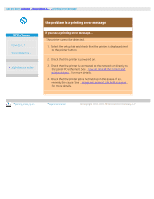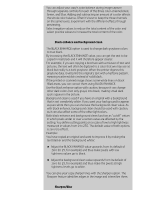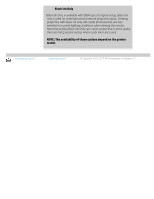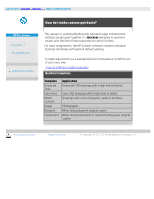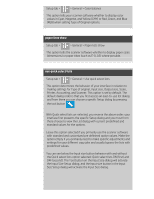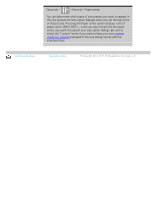HP HD Pro 2 User Guide - Page 63
Black Ink Only, NOTE: The availability of these options depend on the printer, model.
 |
View all HP HD Pro 2 manuals
Add to My Manuals
Save this manual to your list of manuals |
Page 63 highlights
Black Ink Only Black Ink Only is available with B&W type of original setup. Black ink only is used for creating true and neutral graytone output. Creating graytones with black ink only will create printouts that are less sensitive to current lighting conditions when viewing the results. Note that setting Black ink Only can create output that is more grainy than normal graytone output where color ink is also used. NOTE: The availability of these options depend on the printer model. printing instructions legal information © Copyright 2012, 2015 HP Development Company, L.P
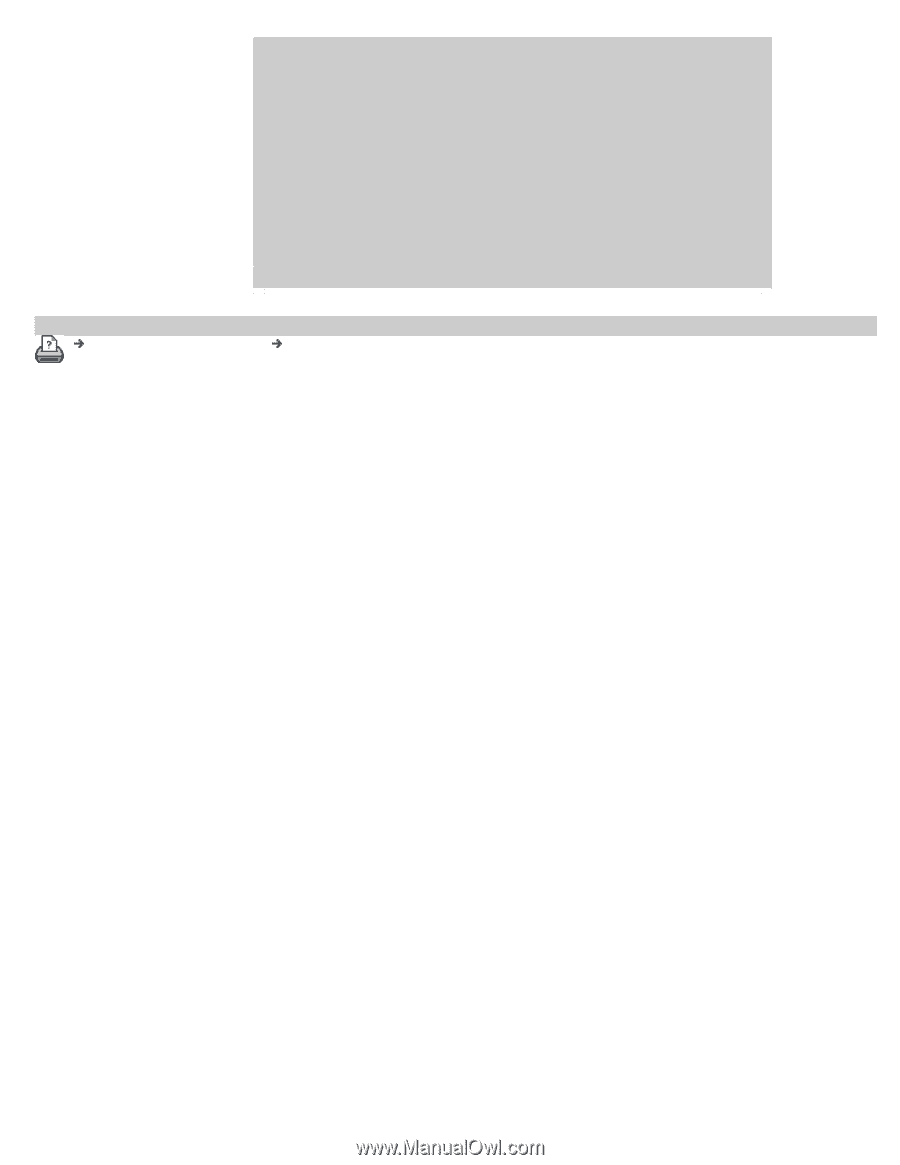
Black Ink Only
Black Ink Only is available with B&W type of original setup. Black ink
only is used for creating true and neutral graytone output. Creating
graytones with black ink only will create printouts that are less
sensitive to current lighting conditions when viewing the results.
Note that setting Black ink Only can create output that is more grainy
than normal graytone output where color ink is also used.
NOTE: The availability of these options depend on the printer
model.
printing instructions
legal information
© Copyright 2012, 2015 HP Development Company, L.P