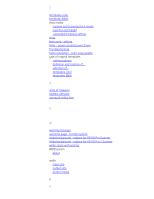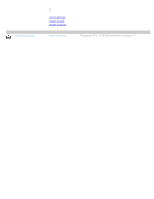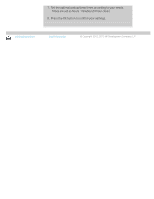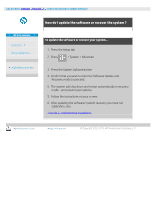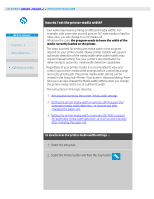HP HD Pro 2 User Guide - Page 90
how do I set the printer media width?
 |
View all HP HD Pro 2 manuals
Add to My Manuals
Save this manual to your list of manuals |
Page 90 highlights
you are here: welcome how do I...? set the printer media width HP Pro Scanner how do I...? the problem is... alphabetical index how do I set the printer media width? Your work may involve printing on different media widths. For example, with some jobs you will print on 36" wide media rol and for other jobs, you will change to a 24" media roll. Whatever the case, the program needs to know the width of the media currently loaded on the printer. The steps involved for setting the media width in the program depend on your printer model. Newer printer models will support automatic detection of the media width while older models may require manual setting. See your printer's documentation for determining its automatic media width detection capabilities. Regardless of your printer model, it is recomended to view and control your printer media width settings before commiting a large and costly printing job. The printer media width setting can be viewed in the Setup tab>Printer>Tool button> Advanced dialog. From here you can also change the Media width setting when you change the printer media roll to one of a different width. The instructions in this topic describe: 1. Viewing and accessing the printer media width settings 2. Setting the printer media width on printers WITH support for automatic media width detection - at startup and after changing the paper roll. 3. Setting the printer media width on printers WITHOUT support for automatic media width detection, at start up and manually after changing the paper roll. to view/access the printer media width settings ... 1. Select the setup tab. 2. Select the Printer button and then the Tool button .