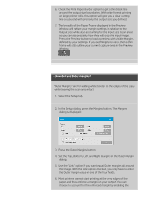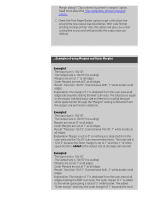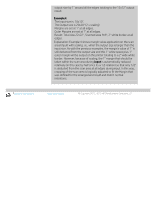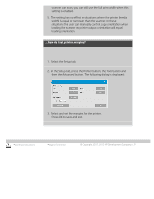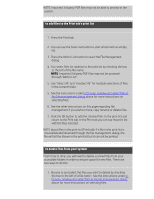HP HD Pro 2 User Guide - Page 173
how do I collate copies?
 |
View all HP HD Pro 2 manuals
Add to My Manuals
Save this manual to your list of manuals |
Page 173 highlights
you are here: welcome how do I...? collate copies HP Pro Scanner how do I...? the problem is... alphabetical index how do I collate copies? The Collate function allows you to group your copies into sets, and then output a selected number of these sets on your printer. All the previewing and enhancement options available for single document copying are also available when using Collate. For the HP PageWide printer models the collate functionallity will work differently. See how to create collated sets for HP PageWide printers. NOTE: The previewing options scan is enabled. will not be available if Batch NOTE: The Collate option will only be possible if the number of sets (Copies) are more than one. to collate copy - create copy sets 1. Insert the first document of your set into the scanner. 2. Press the Copy tab. 3. Make your copy settings in the Copy tab dialog. If you wish, you can press the Preview button and make onscreen adjustments and tests.