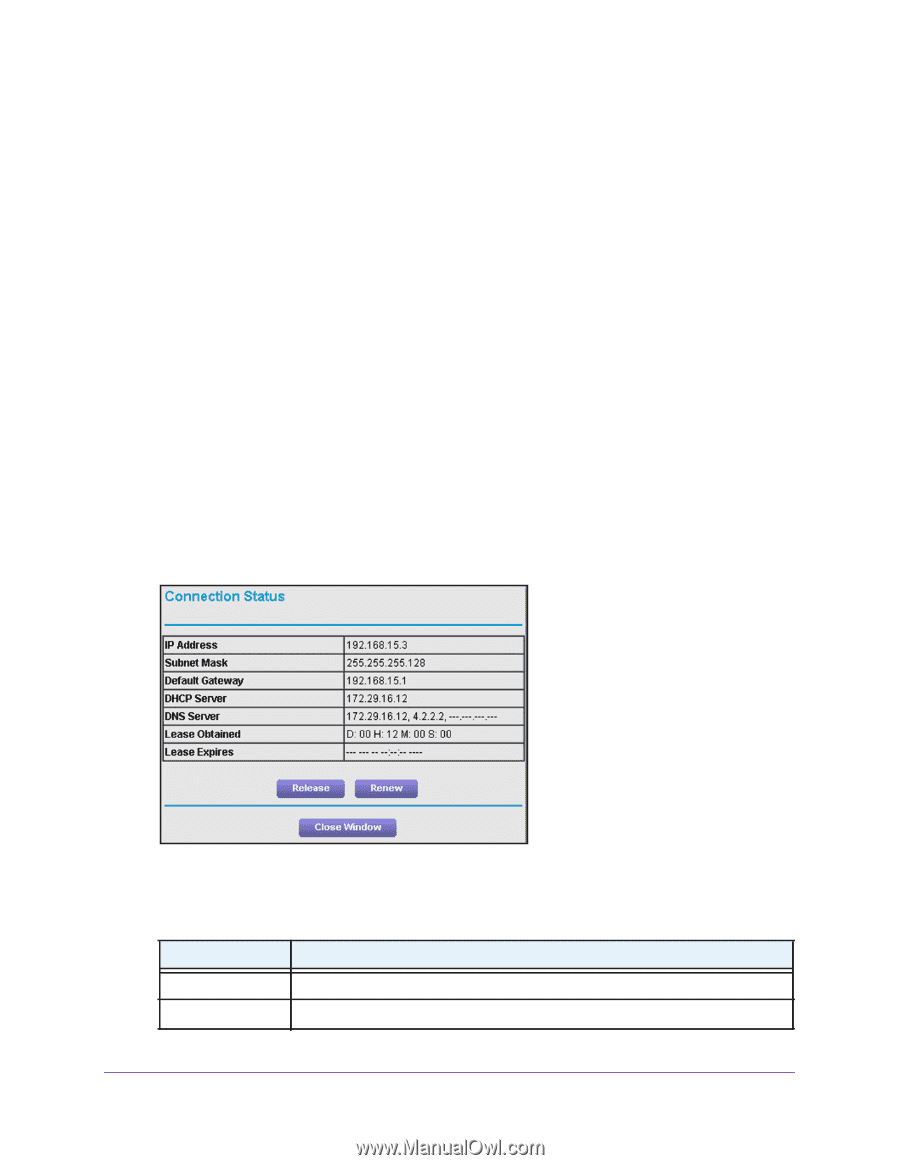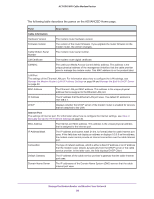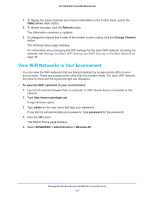Netgear AC1600-WiFi User Manual - Page 103
View the Internet Port Connection Status and Release and Renew the Connection
 |
View all Netgear AC1600-WiFi manuals
Add to My Manuals
Save this manual to your list of manuals |
Page 103 highlights
AC1600 WiFi Cable Modem Router View the Internet Port Connection Status and Release and Renew the Connection You can view information about the cable Internet connection of the modem router. You can also release and renew the connection. To view the status of the cable Internet connection of the modem router and release and renew the connection: 1. Launch an Internet browser from a computer or WiFi device that is connected to the network. 2. Type http://www.routerlogin.net. A login window opens. 3. Type admin for the user name and type your password. If you did not yet personalize your password, type password for the password. 4. Click the OK button. The BASIC Home page displays. 5. Select ADVANCED > ADVANCED Home. The ADVANCED Home page displays. 6. In the Internet Port pane, click the Connection Status button. If this window does not display, your web browser might be blocking pop-ups. If it is, change the browser settings to allow pop-ups. The following table describes the fields of the Connection Status pop-up window. Field IP Address Subnet Mask Description The IP address that is assigned by the cable service provider to the modem router. The subnet mask that is assigned by the cable service provider to the modem router. Manage the Modem Router and Monitor Your Network 103