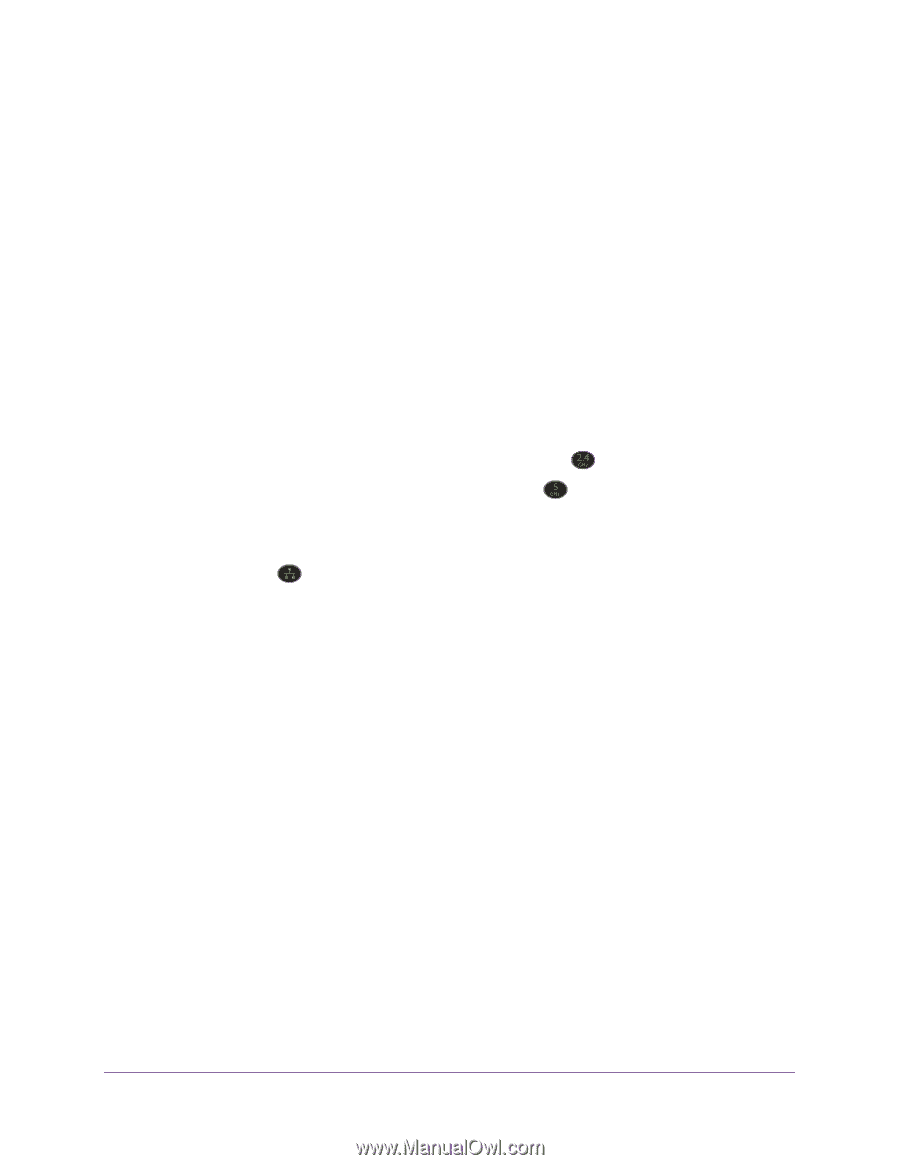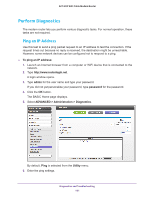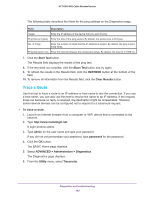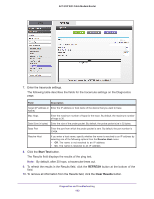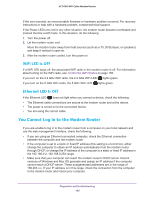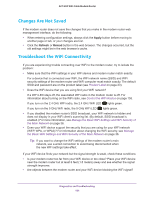Netgear AC1600-WiFi User Manual - Page 186
WiFi LED Is Off, Ethernet LED Is Off, You Cannot Log In to the Modem Router
 |
View all Netgear AC1600-WiFi manuals
Add to My Manuals
Save this manual to your list of manuals |
Page 186 highlights
AC1600 WiFi Cable Modem Router If the error persists, an unrecoverable firmware or hardware problem occurred. For recovery instructions or help with a hardware problem, contact technical support. If the Power LED turns red in any other situation, the modem router became overheated and entered thermal cutoff mode. In this situation, do the following: 1. Turn the power off. 2. Let the modem router cool. Move the modem router away from heat sources (such as a TV, DVD player, or speakers) and keep it vertical in open air. 3. After the modem router cooled, turn the power on. WiFi LED Is Off If a WiFi LED stays off, the associated WiFi radio in the modem router is off. For information about turning on the WiFi radio, see Control the WiFi Radios on page 155. If you turn on the 2.4 GHz WiFi radio, the 2.4 GHz WiFi LED lights green. If you turn on the 5 GHz WiFi radio, the 5 GHz WiFi LED lights green. Ethernet LED Is Off If the Ethernet LED does not light when you connect a device, check the following: • The Ethernet cable connections are secure at the modem router and at the device. • The power is turned on to the connected device. • You are using the correct cable. You Cannot Log In to the Modem Router If you are unable to log in to the modem router from a computer on your local network and use the web management interface, check the following: • If you are using an Ethernet-connected computer, check the Ethernet connection between the computer and the modem router. • If the computer is set to a static or fixed IP address (this setting is uncommon), either change the computer to obtain an IP address automatically from the modem router through DHCP, or change the IP address of the computer to a static or fixed IP address in the 192.168.0.2-192.168.0.254 range. • Make sure that your computer can reach the modem router's DHCP server. Recent versions of Windows and Mac OS generate and assign an IP address if the computer cannot reach a DHCP server. These autogenerated addresses are in the range of 169.254.x.x. If your IP address is in this range, check the connection from the computer to the modem router and reboot your computer. Diagnostics and Troubleshooting 186