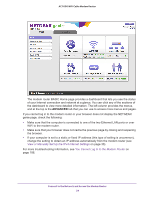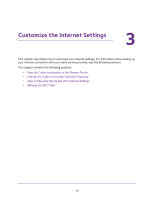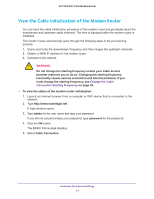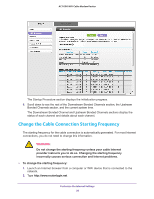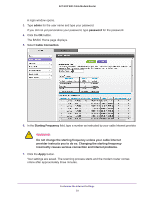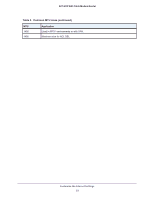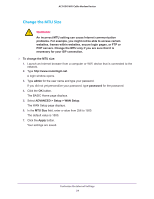Netgear AC1600-WiFi User Manual - Page 29
Cable Connection, Starting Frequency
 |
View all Netgear AC1600-WiFi manuals
Add to My Manuals
Save this manual to your list of manuals |
Page 29 highlights
AC1600 WiFi Cable Modem Router A login window opens. 3. Type admin for the user name and type your password. If you did not yet personalize your password, type password for the password. 4. Click the OK button. The BASIC Home page displays. 5. Select Cable Connection. 6. In the Starting Frequency field, type a number as instructed by your cable Internet provider. WARNING: Do not change the starting frequency unless your cable Internet provider instructs you to do so. Changing the starting frequency incorrectly causes serious connection and Internet problems. 7. Click the Apply button. Your settings are saved. The scanning process starts and the modem router comes online after approximately three minutes. Customize the Internet Settings 29
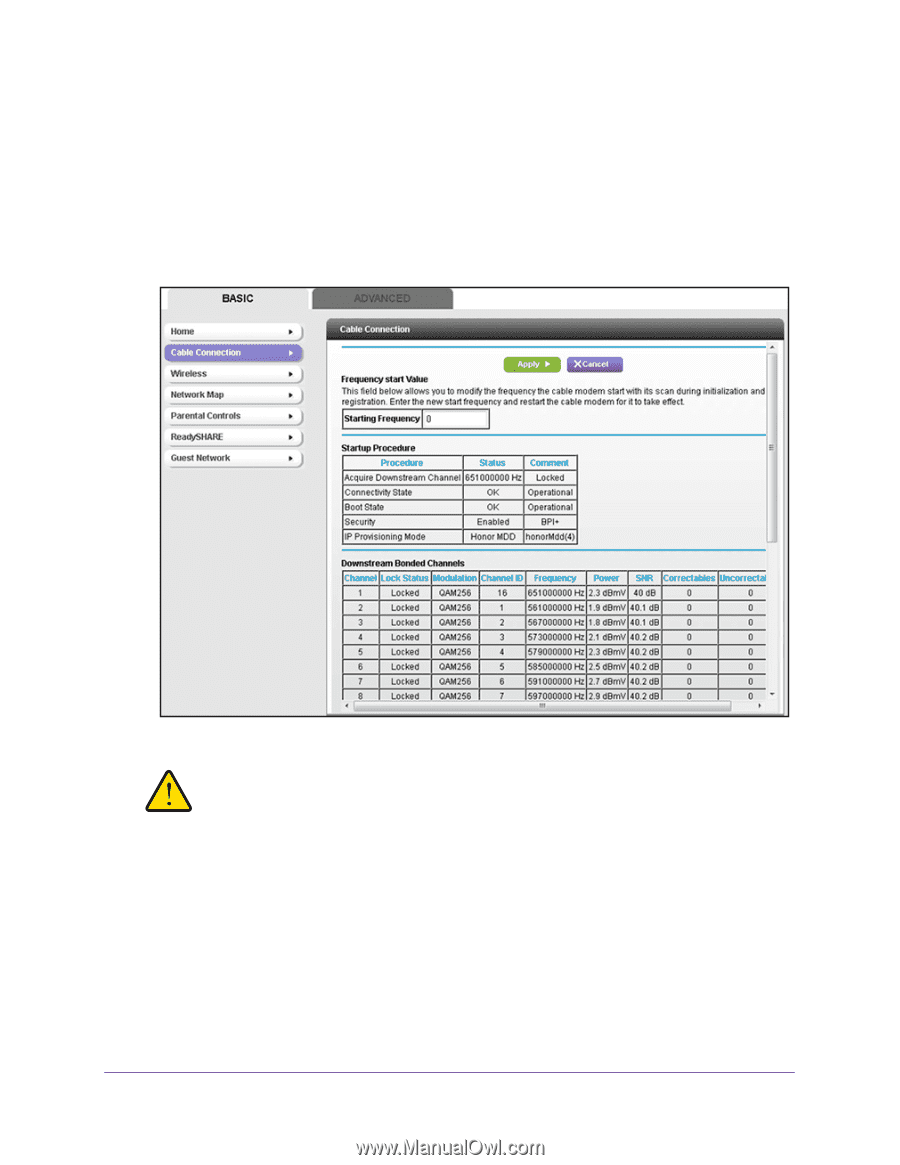
Customize the Internet Settings
29
AC1600 WiFi Cable Modem Router
A login window opens.
3.
Type
admin
for the user name and type your password.
If you did not yet personalize your password, type
password
for the password.
4.
Click the
OK
button.
The BASIC Home page displays.
5.
Select
Cable Connection
.
6.
In the
Starting Frequency
field, type a number as instructed by your cable Internet provider.
WARNING:
Do not change the starting frequency unless your cable Internet
provider instructs you to do so. Changing the starting frequency
incorrectly causes serious connection and Internet problems.
7.
Click the
Apply
button.
Your settings are saved. The scanning process starts and the modem router comes
online after approximately three minutes.