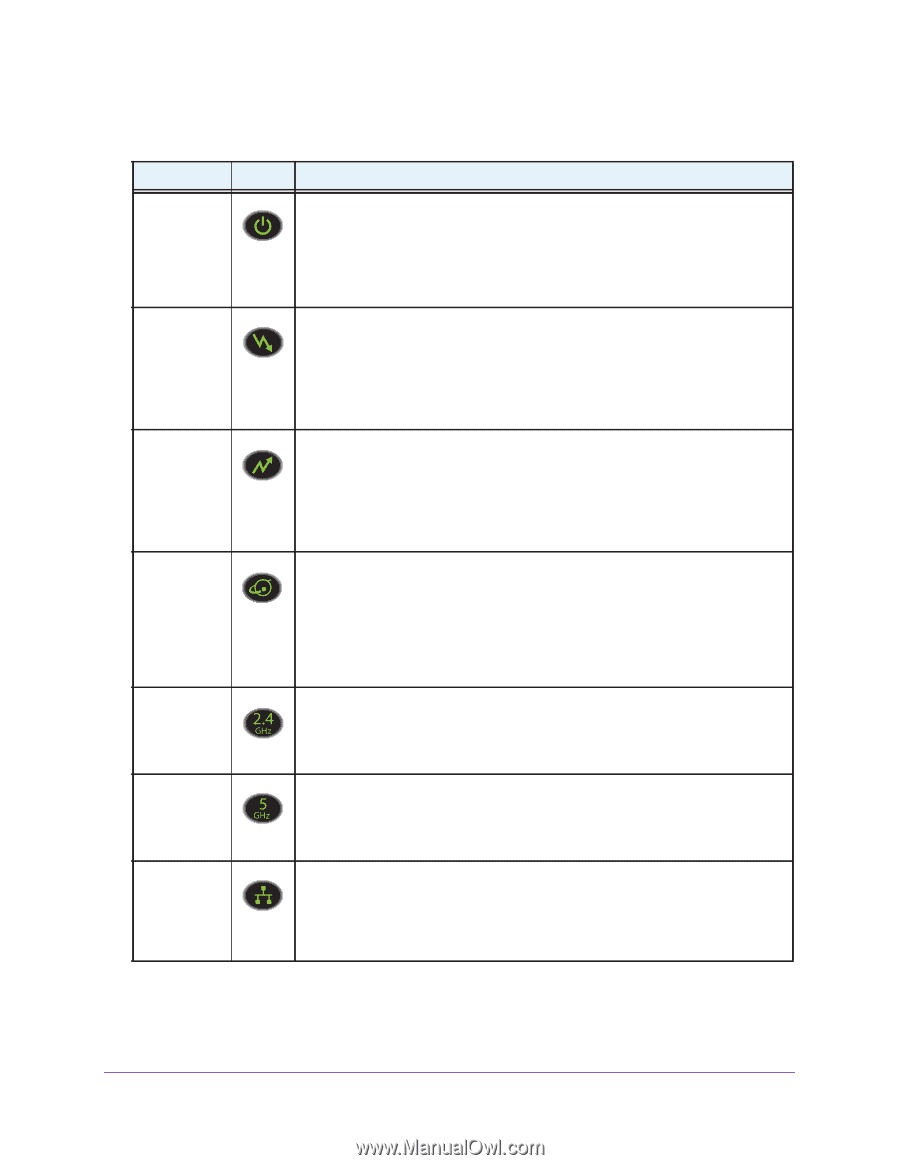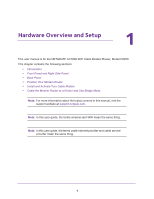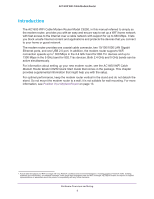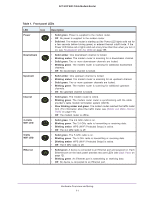Netgear AC1600-WiFi User Manual - Page 11
Table 1., Front panel LEDs, Blinking green
 |
View all Netgear AC1600-WiFi manuals
Add to My Manuals
Save this manual to your list of manuals |
Page 11 highlights
AC1600 WiFi Cable Modem Router Table 1. Front panel LEDs LED Power Icon Downstream Upstream Internet 2.4 GHz WiFi LED 5 GHz WiFi LED Ethernet Description • Solid green. Power is supplied to the modem router. • Off. No power is supplied to the modem router. • Solid red. The modem router is starting up (the Power LED lights solid red for a few seconds before turning green) or entered thermal cutoff mode. If the Power LED blinks red or lights solid red at any time other than when you turn it on, see Troubleshoot with the LEDs on page 185. • Solid amber. One downstream channel is locked. • Blinking amber. The modem router is scanning for a downstream channel. • Solid green. Two or more downstream channels are locked. • Blinking green. The modem router is scanning for additional downstream channels. • Off. No downstream channel is locked. • Solid amber. One upstream channel is locked. • Blinking amber. The modem router is scanning for an upstream channel. • Solid green. Two or more upstream channels are locked. • Blinking green. The modem router is scanning for additional upstream channels. • Off. No upstream channel is locked. • Solid green. The modem router is online. • Blinking green. The modem router router is synchronizing with the cable provider's cable modem termination system (CMTS). • Slow blinking amber and green. The modem router reached the traffic meter limit. (For information about the traffic meter, see Monitor and Meter Internet Traffic on page 116). • Off. The modem router is offline. • Solid green. The 2.4 GHz radio is on. • Blinking green. The 2.4 GHz radio is transmitting or receiving data. • Blinking amber. WPS (Wi-Fi Protected Setup) is active. • Off. The 2.4 GHz radio is off. • Solid green. The 5 GHz radio is on. • Blinking green. The 5 GHz radio is transmitting or receiving data. • Blinking amber. WPS (Wi-Fi Protected Setup) is active. • Off. The 5 GHz radio is off. • Solid green. A device is connected to an Ethernet port and powered on. Each Ethernet port on the back panel provides two port LEDs (see Back Panel on page 12). • Blinking green. An Ethernet port is transmitting or receiving data. • Off. No device is connected to an Ethernet port. Hardware Overview and Setup 11