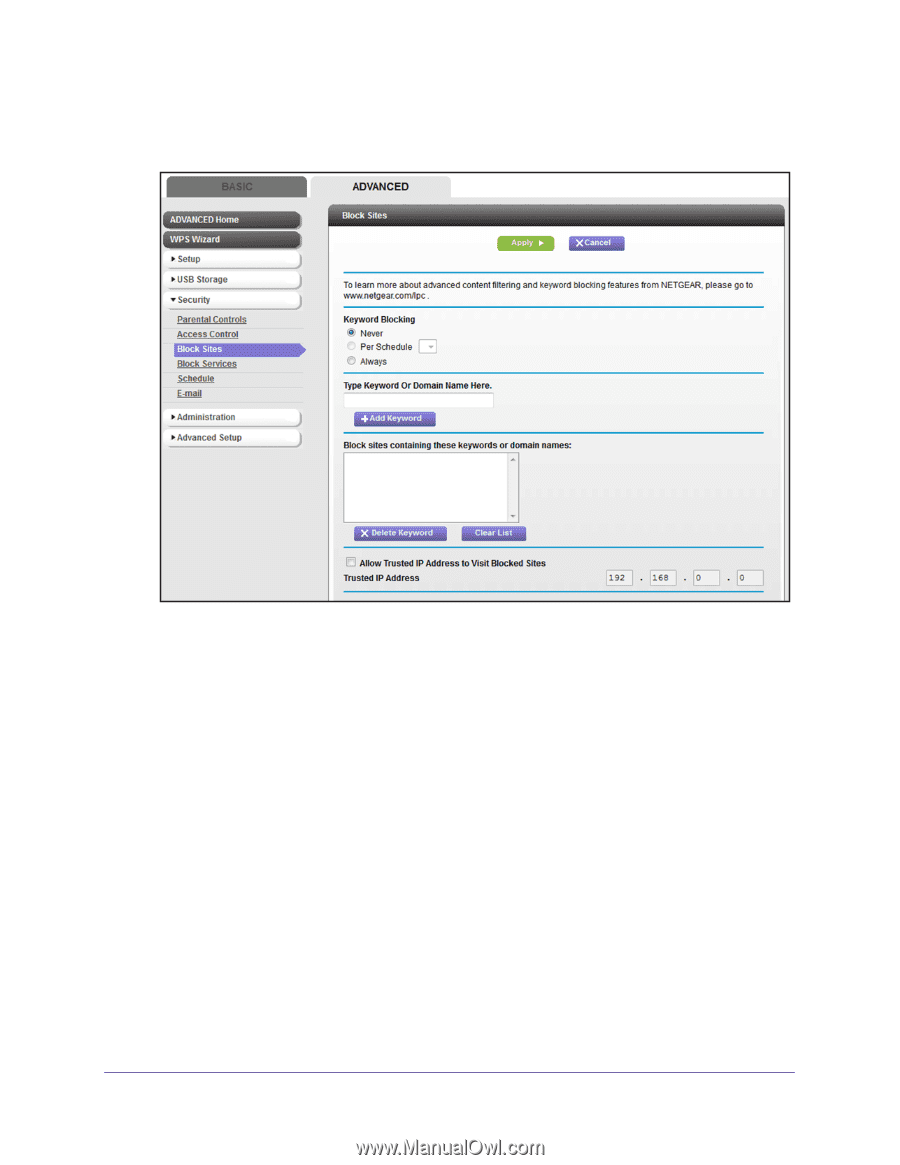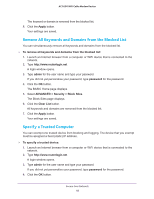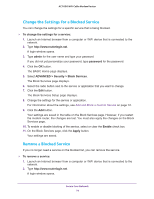Netgear AC1600-WiFi User Manual - Page 69
Block Access to Services and Applications, ADVANCED > Security >, Block Sites
 |
View all Netgear AC1600-WiFi manuals
Add to My Manuals
Save this manual to your list of manuals |
Page 69 highlights
AC1600 WiFi Cable Modem Router The BASIC Home page displays. 5. Select ADVANCED > Security > Block Sites. 6. Scroll down and select the Allow trusted IP address to visit blocked sites check box. 7. In the Trusted IP Address field, enter the IP address of the trusted device. The first three octets of the IP address are automatically populated and depend on the IP address that is assigned to the modem router on the LAN Setup page. 8. Click the Apply button. Your settings are saved. Block Access to Services and Applications Services are functions that servers perform at the request of client devices. For example, web servers serve web pages, time servers serve time and date information, and game hosts serve data about the moves of the players. When a device on the Internet sends a request for service to a server, the requested service is identified by a service or port number. (For this reason, service blocking is also referred to as port filtering.) The service or port number appears as the destination port number in the transmitted IP packets. For example, a packet that is sent with the destination port number 80 is an HTTP (web server) request. Secure Your Network 69