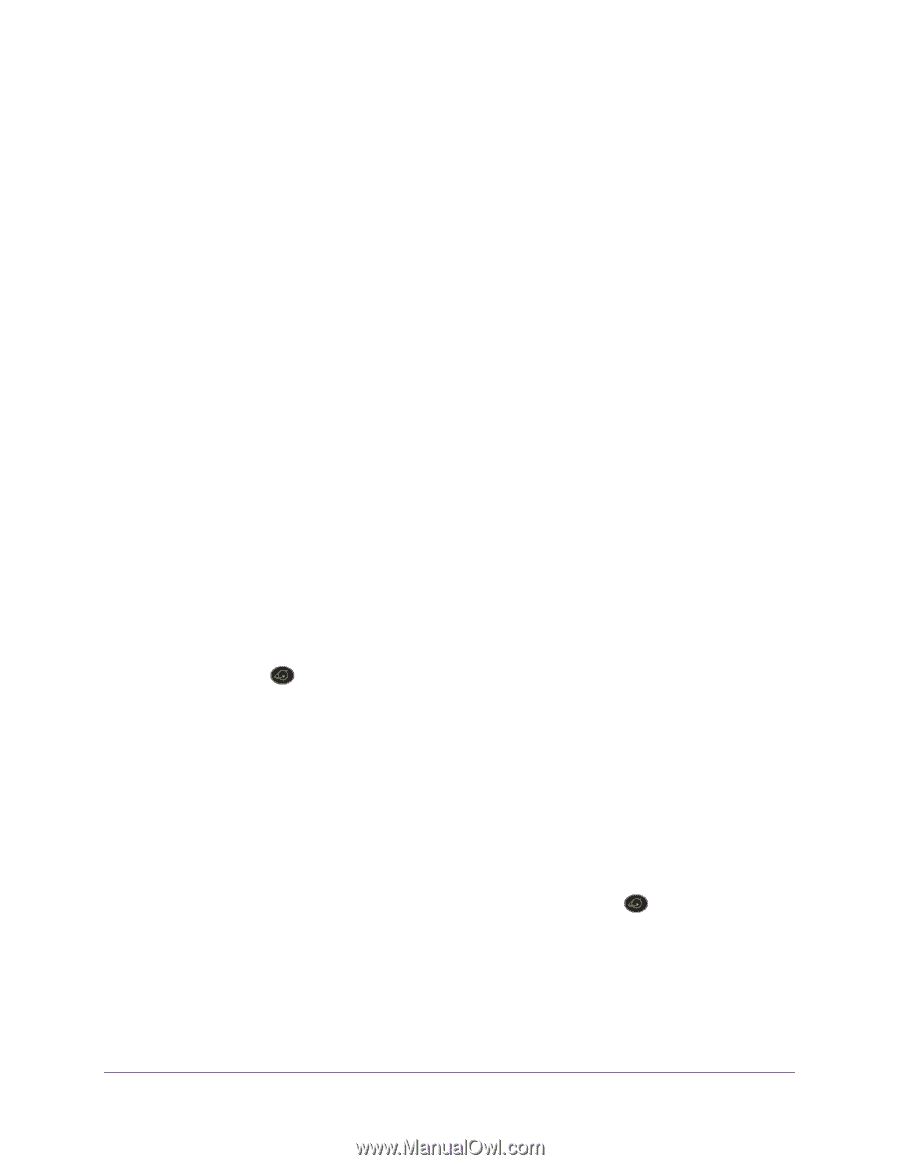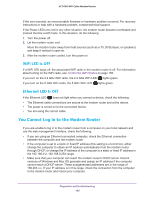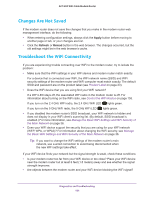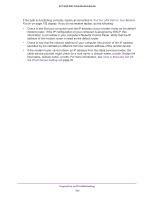Netgear AC1600-WiFi User Manual - Page 189
Internet LED Is Off, Obtain an Internet IP Address, Downstream and Upstream LEDs Are Amber or Green
 |
View all Netgear AC1600-WiFi manuals
Add to My Manuals
Save this manual to your list of manuals |
Page 189 highlights
AC1600 WiFi Cable Modem Router Downstream and Upstream LEDs Are Amber or Green If the Downstream and Upstream LEDs light solid amber or solid green (or one LED lights solid green and the other lights solid amber), the cable connection is good. You can be confident that the service provider connected your line correctly and that your wiring is correct. The Downstream LED or Upstream LED Is Blinking Green If the Downstream LED is blinking green, the modem router is attempting to make a downstream cable connection (which allows you to receive information) with the service provider. If the Upstream LED is blinking green, the modem router is attempting to make an upstream cable connection (which allows you to send information) with the service provider. If the modem router establishes a cable connection, the Downstream and Upstream LEDs turns solid amber or solid green (or one LED lights solid green and the other lights solid amber). This connection process generally lasts several minutes. Downstream and Upstream LEDs Are Off If both the Downstream and Upstream LEDs are off, the modem router cannot get a connection with your cable Internet provider. Make sure that you cabled the modem router correctly (see Cable the Modem Router on page 14). If the cabling is correct but the modem router cannot get a connection, contact your cable Internet provider. Internet LED Is Off If the Internet LED following: is off, the modem router cannot connect to the Internet. Verify the • Check that the IP address information for the ISP connection is correct (see View or Manually Set Up the IPv4 Internet Settings on page 30). In most cases, the ISP assigns IP addresses dynamically. • Check to see if your ISP is experiencing a problem-it might not be that the modem router cannot connect to the Internet, but rather that your ISP cannot provide an Internet connection. Obtain an Internet IP Address If the modem router cannot access the Internet but the Internet LED is green, see if the modem router can obtain an Internet IP address from the ISP. Unless the modem router is assigned a static IP address, the modem router requests an IP address from the ISP. You can determine whether the request was successful using the web management interface. Diagnostics and Troubleshooting 189