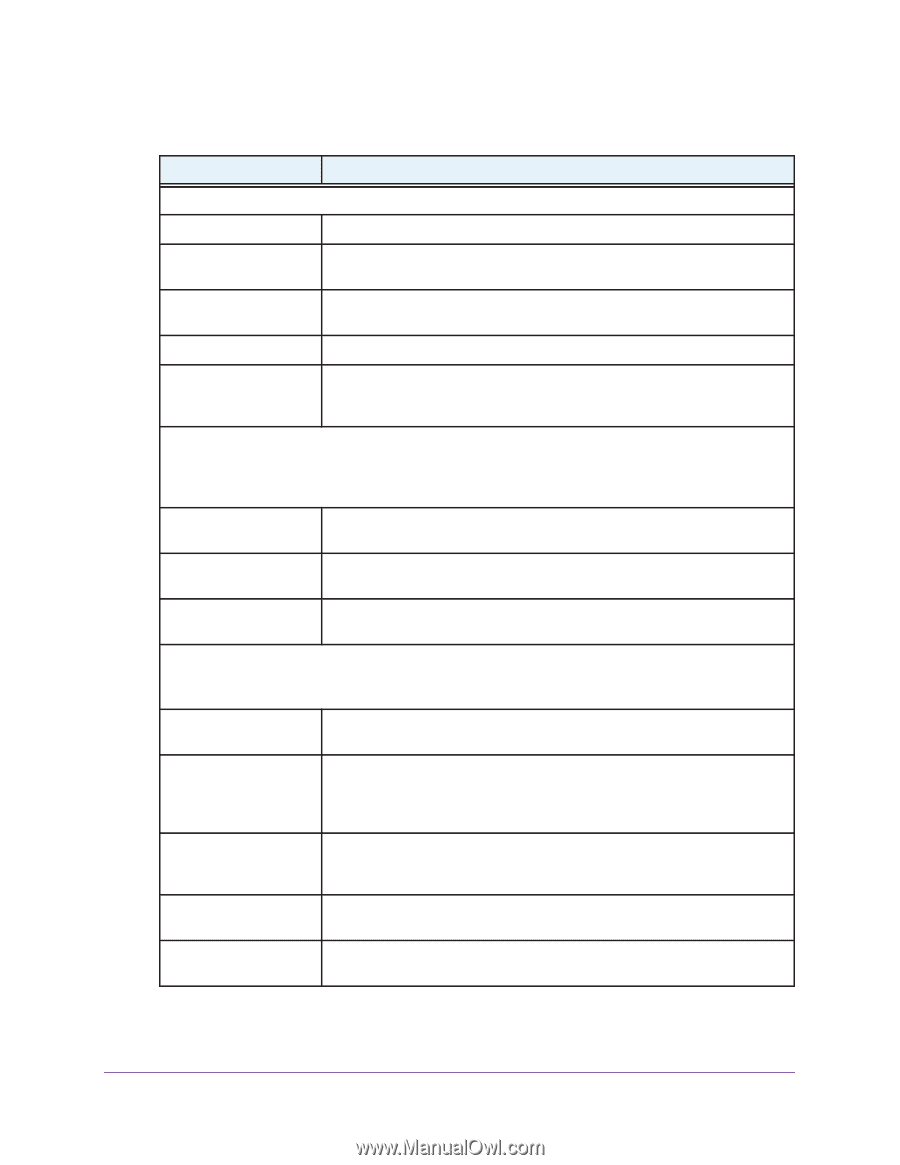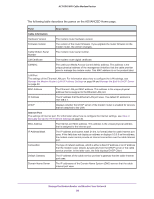Netgear AC1600-WiFi User Manual - Page 98
Manage the Modem Router and Monitor Your Network
 |
View all Netgear AC1600-WiFi manuals
Add to My Manuals
Save this manual to your list of manuals |
Page 98 highlights
AC1600 WiFi Cable Modem Router The following table describes the panes on the ADVANCED Home page. Field Description Cable Information Hardware Version The modem router hardware version. Firmware Version The version of the router firmware. If you upgrade the router firmware on the modem router, the version changes. Cable Modem Serial Number The modem router serial number. CM Certificate The modem router digital certificate. CM MAC The cable port Media Access Control (MAC) address. This address is the unique physical address of the management interface that the cable provider uses to manage the modem router. This MAC address is on the product label. LAN Port The settings of the Ethernet LAN port. For information about how to configure the LAN settings, see Manage the Modem Router's LAN IP Address Settings on page 84 and Manage the Built-In DHCP Server on page 90. MAC Address The Ethernet LAN port MAC address. This address is the unique physical address that is assigned to the Ethernet LAN port. IP Address The IP address that the Ethernet LAN port uses. The default IP address is 192.168.0.1. DHCP Displays whether the DHCP server of the modem router is enabled for devices that are attached to the LAN. Internet Port The settings of Internet port. For information about how to configure the Internet settings, see View or Manually Set Up the IPv4 Internet Settings on page 30. MAC Address The Internet port MAC address. This address is the unique physical address that is assigned to the Internet port. IP Address/Mask The IP address and subnet mask (in the /xx format) that the cable Internet port uses. If this field does not display an address or displays 0.0.0.0 as the address, the modem router cannot provide an Internet connection over the cable Internet port. Connection The type of network address, which is either a fixed IP address or an IP address that the modem router obtains dynamically from the DHCP server of the cable service provider. In the latter case, the field displays DHCP Client. Default Gateway The IP address of the cable service provider's gateway that the cable Internet port uses. Domain Name Server The IP addresses of the Domain Name System (DNS) servers that the cable Internet port uses. Manage the Modem Router and Monitor Your Network 98