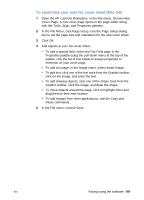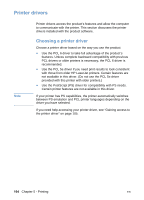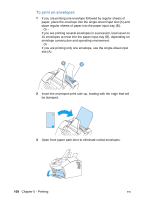HP LaserJet 3200 HP LaserJet 3200 Series Product - (English) User Guide - Page 105
Printing, Introduction - printer driver windows 7
 |
View all HP LaserJet 3200 manuals
Add to My Manuals
Save this manual to your list of manuals |
Page 105 highlights
Printing Introduction This section introduces you to the basics of printing, as well as offering tips for performing printing tasks with special media. Typically, all print-related commands are executed through the program used to create the document, so look in your program's documentation for instructions about sending jobs to print. You can print to the product if: l The product is connected directly to a computer or to the network using a supported HP JetDirect print server, and the printer drivers for this product are installed. (If you installed the software, the printer drivers have been installed.) Other HP printer drivers do not work with this product. l The person using the computer that is directly connected to the product allows other users on the network to print to it. See the computer documentation to enable Windows-sharing. EN Introduction 103