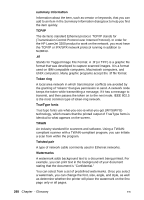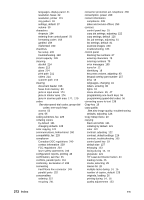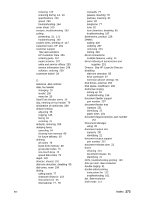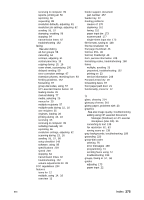HP LaserJet 3200 HP LaserJet 3200 Series Product - (English) User Guide - Page 275
Date/Time Header menu 20, Customer Care, HP 251 - release date
 |
View all HP LaserJet 3200 manuals
Add to My Manuals
Save this manual to your list of manuals |
Page 275 highlights
reducing 123 scanning during 14, 16 specifications 230 speed 230 troubleshooting 164 cover sheet 100 creases, troubleshooting 193 curling preventing 31, 171 troubleshooting 192 custom sizes, printing on 117 Customer Care, HP 251 customer support See also websites HP Customer Care 251 ordering parts 257 repair services 247 sales and service offices 253 service information form 248 software, ordering 259 customize button 34 D darkness. See contrast date, fax header changing 79 invalid 199 menu for 20 Date/Time Header menu 20 day, entering on fax header 79 declaration of conformity 239 default settings adjusting 38 copying 125 faxing 81 restoring 41 defaults, restoring 209 delaying faxes canceling 64 clearing from memory 89 for future delivery 59 deleting all codes 76 faxes from memory 89 group-dial codes 75 one-touch keys 72 speed-dial codes 72 depth 228 devices, shared 152 dial tone detection, disabling 85 dial tones, none 199 dialing calling cards 77 character limits for 154 instructions for 55 international 77, 78 manually 77 pauses, inserting 78 prefixes, inserting 84 pulse 82 telephone 77 tone 82 tone detection, disabling 85 troubleshooting 197 dimensions, product 228 DIMMs adding 220 ordering 257 removing 223 testing 222 direct connections multiple features, using 14 direct ordering of accessories and supplies 251 Director. See HP LaserJet Director disabling dial tone detection 85 error correction 97 extension phone settings 93 disk drives, external 152 disk space, insufficient 168 distinctive ringing setting up 91 troubleshooting 156 document feeder support part number 257 document feeder tray capacity 231 identifying 22 paper sizes 231 document legal extension, part number 257 Document Manager using 35 document output slot capacity 231 identifying 21 document output support part number 257 document release door 21 doors cleaning 213 document release 21 identifying 21 DOS, troubleshooting printing 163 dots per inch. See resolution double-ringing 91 double-sided printing instructions for 112 troubleshooting 161 dpi. See resolution draft mode 111 EN Index 273