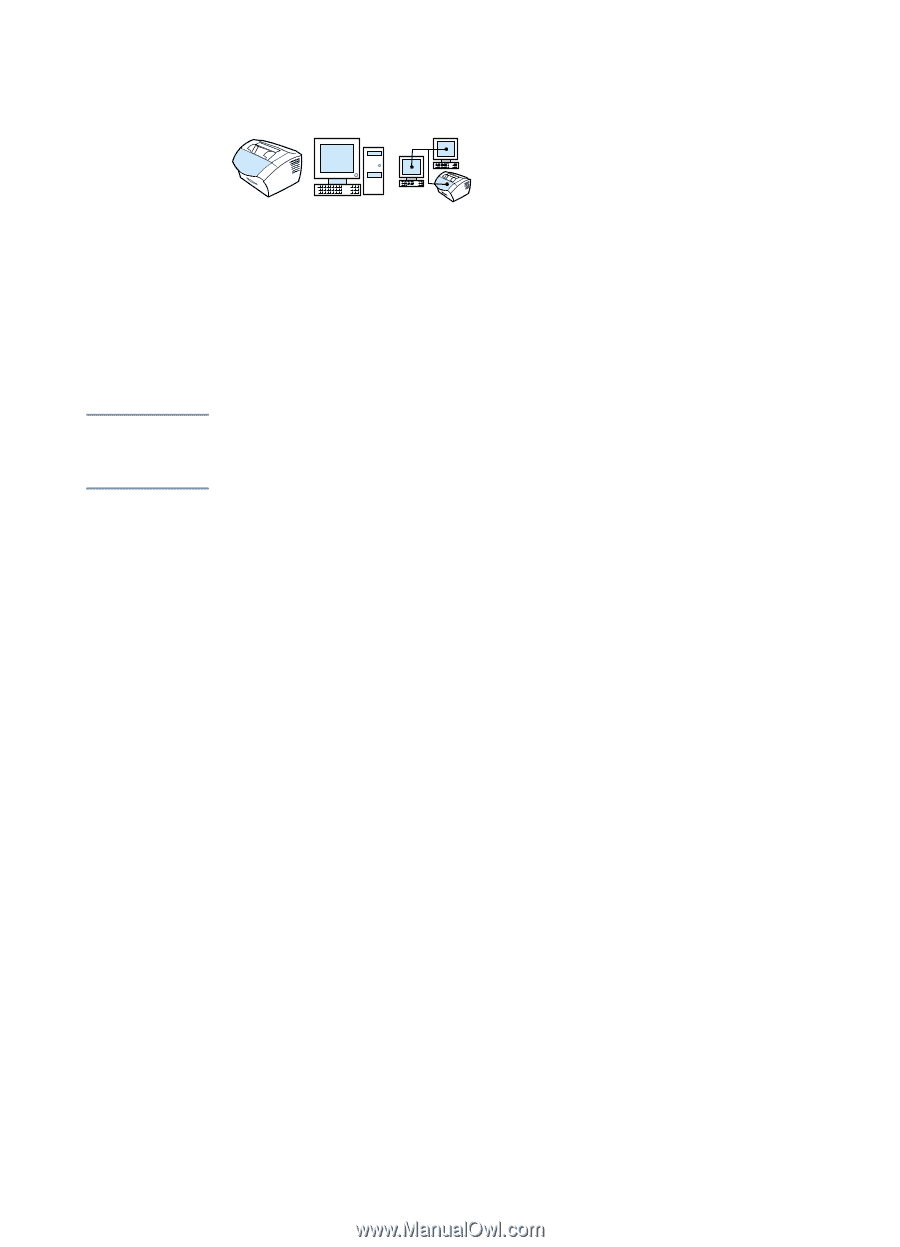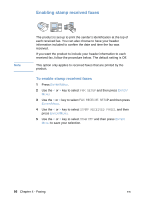HP LaserJet 3200 HP LaserJet 3200 Series Product - (English) User Guide - Page 97
Changing autoreduction for incoming faxes
 |
View all HP LaserJet 3200 manuals
Add to My Manuals
Save this manual to your list of manuals |
Page 97 highlights
Changing autoreduction for incoming faxes Note If the Fit To Page option is on, the product automatically reduces long faxes to fit on the paper. If the feature is turned off, long faxes print at full size on multiple pages. If you have the page stamp option on, you may want to choose On. This reduces the size of incoming faxes just slightly to prevent the page stamp from forcing a received fax page onto two pages. The default for this setting is On. Make sure the paper size setting matches the size of paper loaded in the paper input tray. See "Changing the default paper size for the paper input tray" on page 38 for instructions. To change autoreduction for incoming faxes 1 Press ENTER/MENU. 2 Use the < or > key to select FAX SETUP and then press ENTER/ MENU. 3 Use the < or > key to select FAX RECEIVE SETUP and then press ENTER/MENU. 4 Use the < or > key to select FIT TO PAGE and then press ENTER/ MENU. 5 Use the < or > key to select ON or OFF and then press ENTER/ MENU to save your selection. EN Advanced receive fax features and settings 95