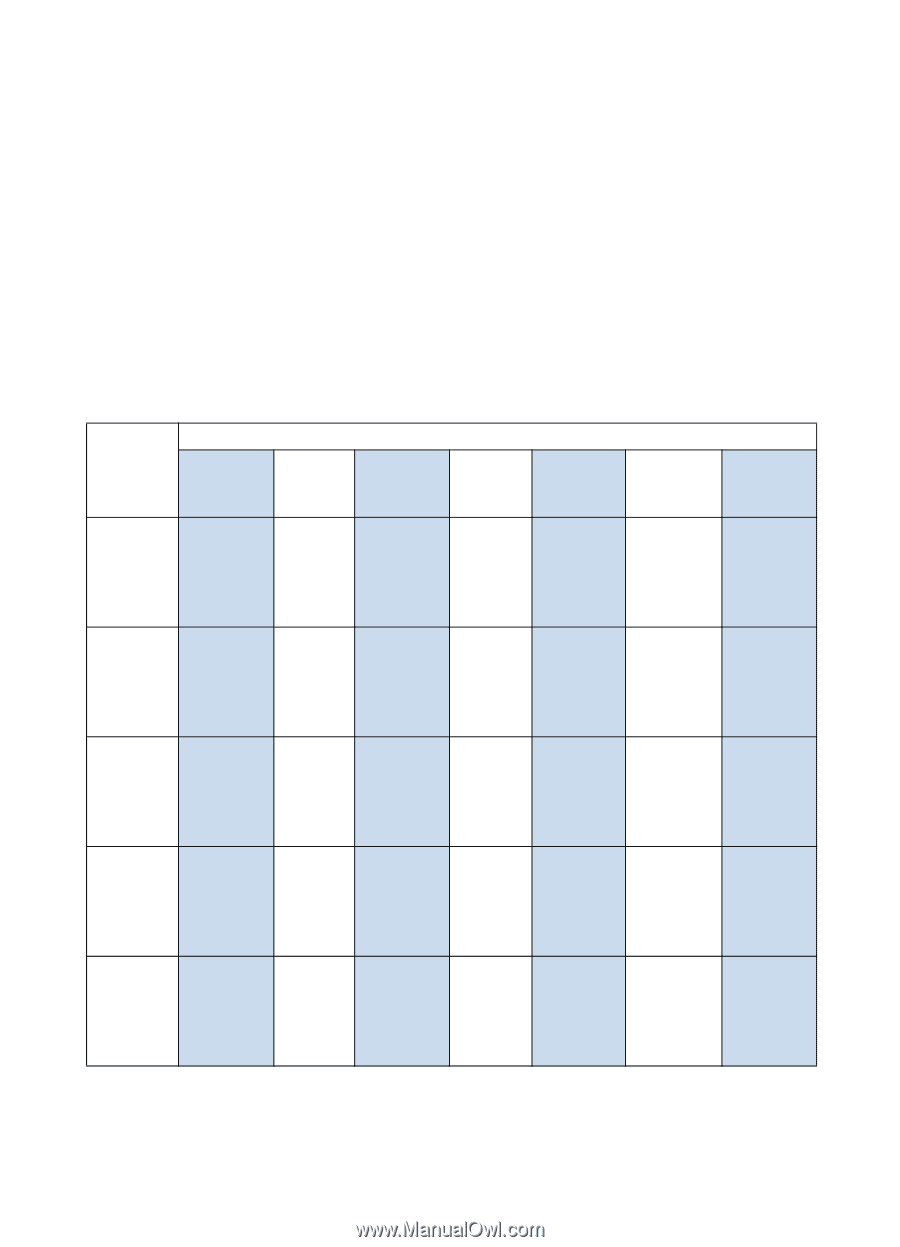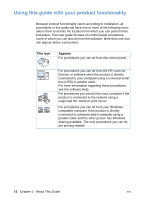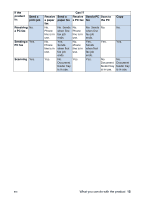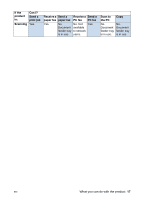HP LaserJet 3200 HP LaserJet 3200 Series Product - (English) User Guide - Page 16
What you can do with the product, When the product is directly connected to a computer, computer
 |
View all HP LaserJet 3200 manuals
Add to My Manuals
Save this manual to your list of manuals |
Page 16 highlights
What you can do with the product The tables in this section show which functions will work when another function is already in use: l When the product is directly connected to a computer, or l When the product is connected to a network. When the product is directly connected to a computer This table shows what functions will work when another function is already in use if the product is directly connected to your computer. If the product is: Can I? Send a print job Printing a Yes. Prints file when first print job ends. Printing a Yes. Prints paper fax when fax printing ends. Receiving Yes. Prints a paper when fax fax printing ends. Sending a Yes. paper fax Copying Yes. Prints when copying ends. Receive a paper fax Yes. Prints when first job ends. Yes. Prints when first job ends. No. Phone line is in use. No. Phone line is in use. Yes. Prints when copying ends. Send a paper fax Yes. Yes. Yes. Sends when first fax job ends. Yes. Sends when first fax job ends. Yes, if the document feeder tray is not in use. Receive a PC fax Yes. Yes. No. Phone line is in use. No. Phone line is in use. Yes. Send a PC Scan to fax the PC Yes. Yes. Yes. Yes. Yes. Sends when first fax job ends. Yes. Sends when first fax job ends. Yes. Yes. Yes, if the document feeder tray is not in use. Yes, if the document feeder tray is not in use. Copy No. Wait until print job ends. No. Wait until print job ends. Yes, if a print job is not activated. Yes, if the document feeder tray is not in use. No. Wait until print job ends. 14 Chapter 2 - Getting to Know the Product EN