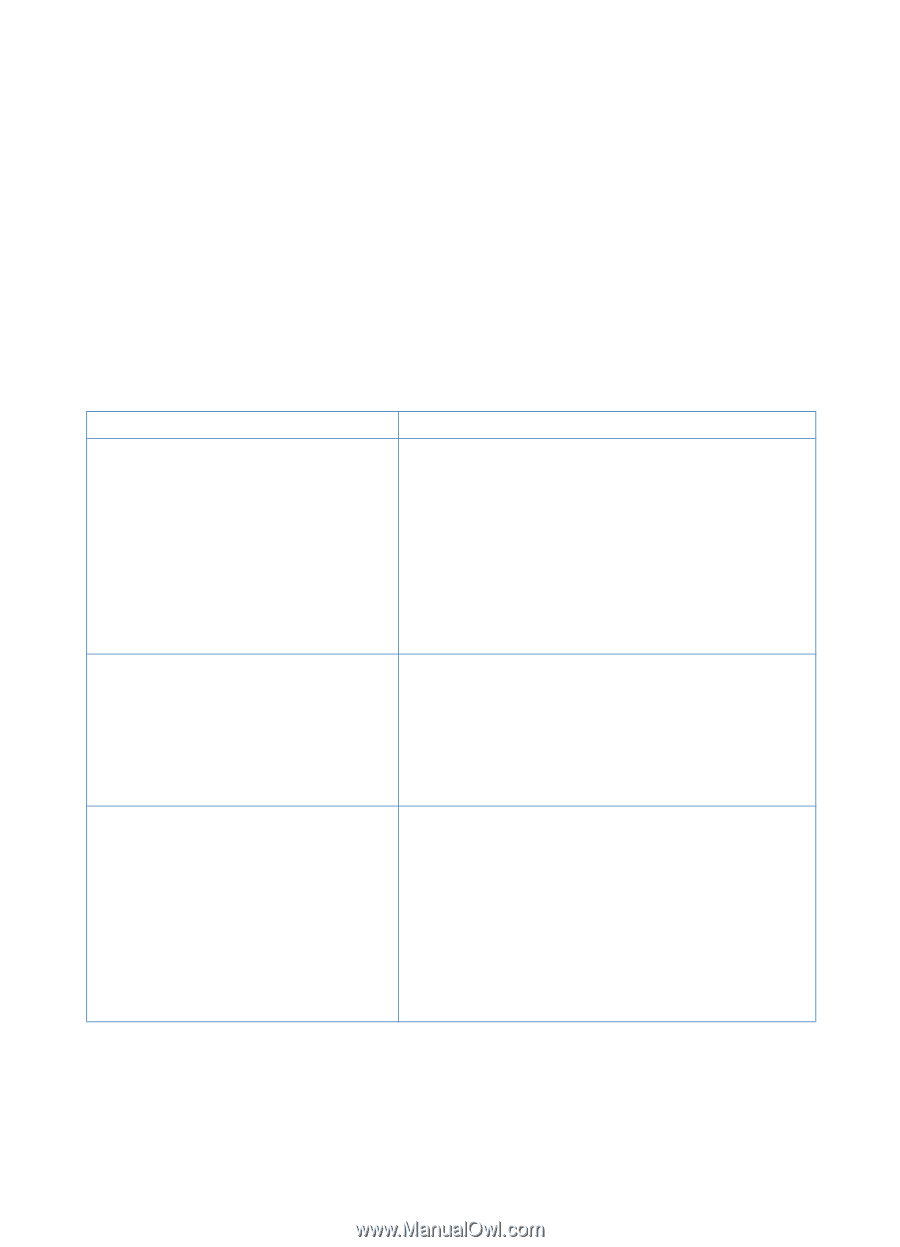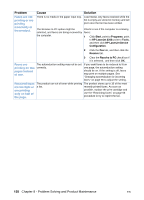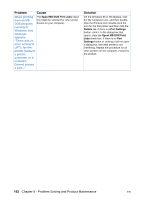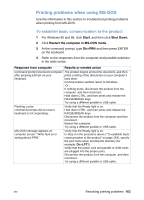HP LaserJet 3200 HP LaserJet 3200 Series Product - (English) User Guide - Page 165
Printing problems when using MS-DOS, To establish basic communication to the product
 |
View all HP LaserJet 3200 manuals
Add to My Manuals
Save this manual to your list of manuals |
Page 165 highlights
Printing problems when using MS-DOS Use the information in this section to troubleshoot printing problems when printing from MS-DOS. To establish basic communication to the product 1 For Windows 95 and 98, click Start, and then click Shut Down. 2 Click Restart the computer in MS-DOS mode. 3 At the command prompt, type Dir>PRN and then press ENTER on the keyboard. 4 Refer to the responses from the computer and possible solutions in the table below. Response from computer Results or needed action Command prompt returned to computer The product begins printed the document, and then after pressing ENTER on your prints a listing of the directories on your computer's keyboard. hard drive. Communication verified; return to Windows. -Or- If nothing prints, disconnect the product from the computer, and then reconnect. Hold down CTRL, and then press and release the PAUSE/BREAK keys. Try using a different parallel or USB cable. Flashing cursor; command prompts did not return; keyboard is not responding. Verify that the Ready light is on. Hold down CTRL, and then press and release the PAUSE/BREAK keys. Disconnect the product from the computer and then reconnect. Restart the computer. Try using a different parallel or USB cable. MS-DOS message appears on computer screen: "Write fault error writing device PRN." Verify that the Ready light is on. In Step 3 in the procedure above ("To establish basic communication to the product" on page 163), specify the port name when sending the directory (for example, Dir>LPT1). Verify that the power cord and parallel or USB cords are plugged into the proper ports. Disconnect the product from the computer, and then reconnect. Try using a different parallel or USB cable. EN Resolving printing problems 163