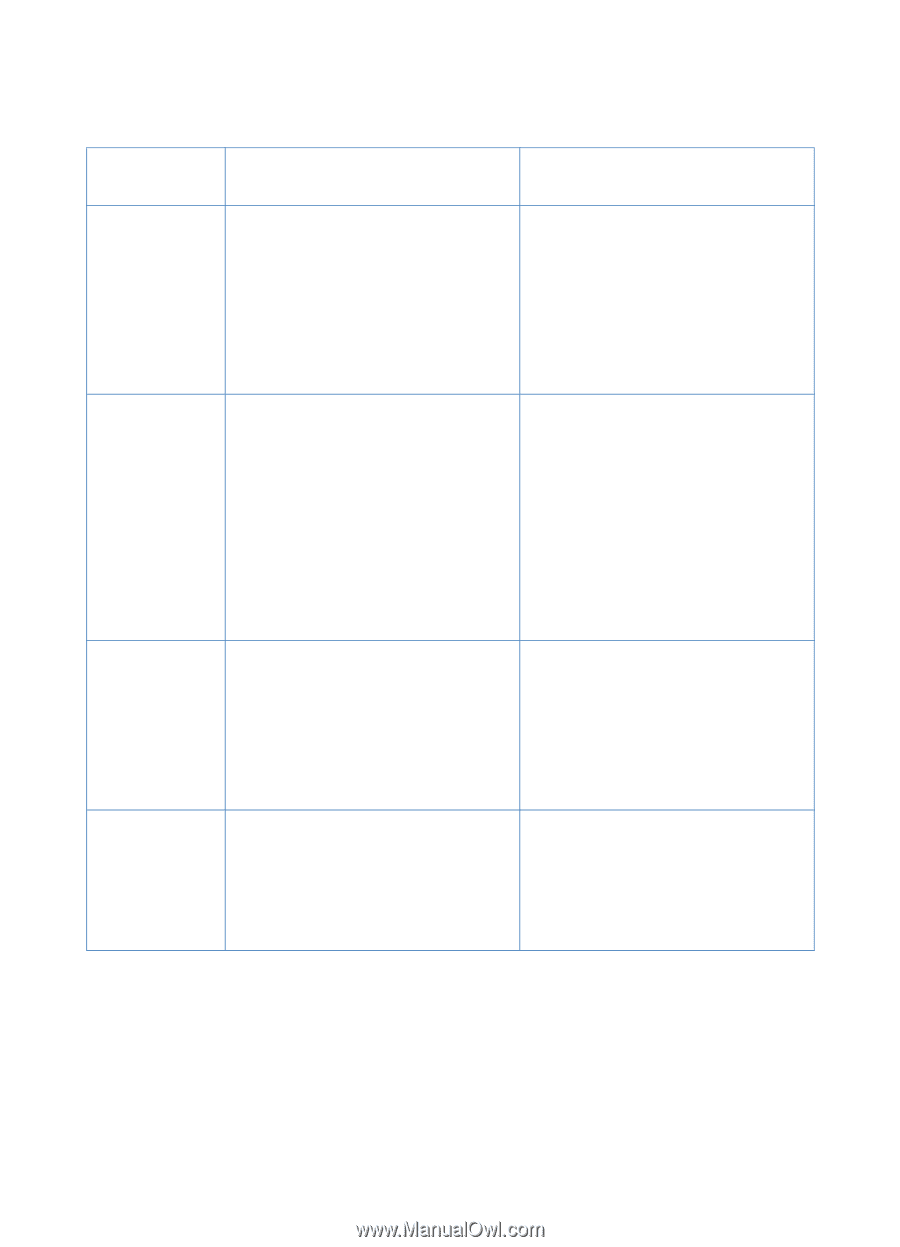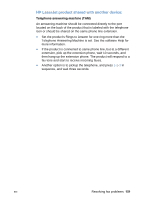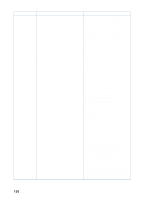HP LaserJet 3200 HP LaserJet 3200 Series Product - (English) User Guide - Page 154
General fax problems, Problem, Cause, Solution
 |
View all HP LaserJet 3200 manuals
Add to My Manuals
Save this manual to your list of manuals |
Page 154 highlights
Problem General fax problems Use the table in this section to resolve fax problems. Cause Solution No parallel or The product might need to be directly If you have a device such as an external USB port is connected to the computer's parallel or disk drive or switch box connected to the available, or the USB port. It might not be able to share the parallel or USB port, try unhooking it and parallel or USB parallel port with another device. port is being shared by another device. connecting the product directly to the computer parallel or USB port. If it works and you want to continue using both devices, you must use two parallel or USB ports on your computer. Document The maximum length of a page you can If there is no jam and it has been less than stops feeding load is 35 inches (889 mm). Faxing of a a minute, wait a moment before pressing in the middle of longer page stops at 35 inches (889 mm). STOP/CLEAR. faxing. If there is a jam, see "Clearing jams from the scanner path areas" on page 177. Then, resend the job. The minimum scannable page size is If there is a jam, see "Clearing jams from 2 by 3.5 inches (51 by 89 mm). If the item the scanner path areas" on page 177. is too small, it can jam inside the scanner area. Fax activity logs or fax call reports are printing at unwanted times. The fax activity log or fax call reports settings are not correct. Print a configuration report (see "Printing a configuration report" on page 48) and check when the reports print. See "Setting when the fax call report prints" on page 45 and "Setting the fax activity log to print automatically" on page 44 to change the settings. The volume for The volume setting needs to be adjusted. See "Changing sound volume" on sounds coming page 39 for instructions about changing from the volume settings. product is too high or too low. 152 Chapter 8 - Problem Solving and Product Maintenance EN