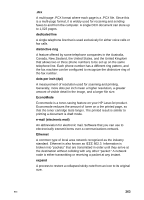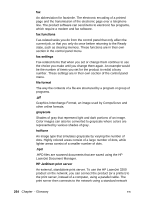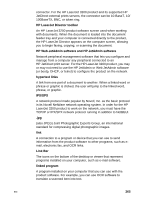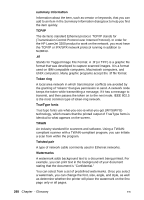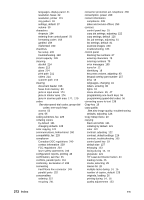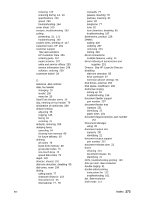HP LaserJet 3200 HP LaserJet 3200 Series Product - (English) User Guide - Page 270
summary information, TCP/IP, Token ring, TrueType fonts, TWAIN, Twisted pair, Watermarks
 |
View all HP LaserJet 3200 manuals
Add to My Manuals
Save this manual to your list of manuals |
Page 270 highlights
summary information Information about the item, such as creator or keywords, that you can add to an item in the Summary Information dialog box to help you find the item quickly. TCP/IP The de facto standard Ethernet protocol. TCP/IP stands for (Transmission Control Protocol over Internet Protocol). In order for the HP LaserJet 3200 product to work on the network, you must have the TCP/IP or IPX/SPX network protocol running in addition to NetBEUI. .tif Stands for Tagged Image File Format. A .tif (or TIFF) is a graphic file format that was developed to capture scanned images. It is a format used on IBM-compatible computers, Macinstosh computers, and UNIX computers. Many graphic programs accept the .tif file format. Token ring A local area network in which transmission conflicts are avoided by the granting of "tokens" that give permission to send. A network node keeps the token while transmitting a message, if it has a message to transmit, and then passes the token on to the next node. IEEE 802.5 is the most common type of token-ring network. TrueType fonts TrueType fonts use what-you-see-is-what-you-get (WYSIWYG) technology, which means that the printed output of TrueType fonts is identical to what appears on the screen. TWAIN An industry-standard for scanners and software. Using a TWAINcompliant scanner with a TWAIN-compliant program, you can initiate a scan from within the program. Twisted pair A type of network cable commonly used in Ethernet networks. Watermarks A watermark adds background text to a document being printed. For example, you can print text in the background of your document stating that the document is "Confidential." You can select from a set of predefined watermarks. Once you select a watermark, you can change the font, size, angle, and style, as well as determine whether the printer will place the watermark on the first page only or all pages. 268 Chapter - Glossary EN