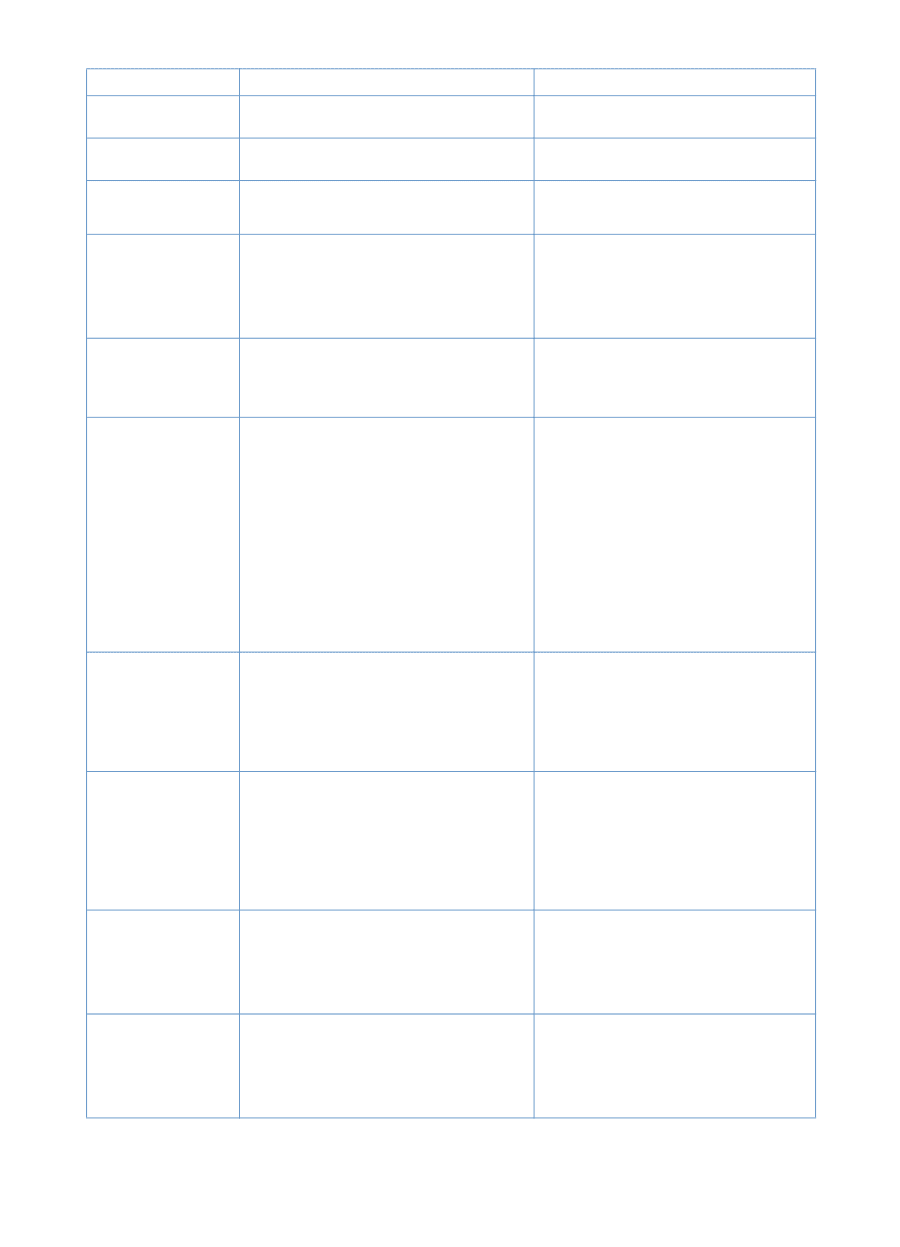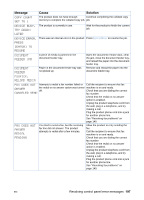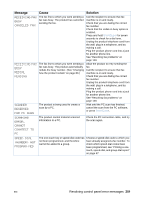HP LaserJet 3200 HP LaserJet 3200 Series Product - (English) User Guide - Page 201
No Fax S, No Dial Tone.
 |
View all HP LaserJet 3200 manuals
Add to My Manuals
Save this manual to your list of manuals |
Page 201 highlights
Message Cause Solution INVALID DATE An invalid date was entered, such as June Reenter the date. 35. INVALID TIME JOB SETTINGS CLEARED An invalid time was entered, such as 25:99 PM. The product has cleared job settings. Reenter the time. Reenter any desired job settings. MEMORY LOW. ONLY 1 COPY. PRESS [STOP] The product completed making one copy. Press ENTER/MENU to clear the error. The remaining copies have been Use the HP LaserJet Director to make canceled due to low product memory. multiple copies of large documents, or break the job into smaller jobs containing fewer pages. MEMORY LOW. [STOP] TO CANCEL. The product memory has been almost completely filled. Allow the product to finish the job or press STOP/CLEAR to cancel the job. NO DIAL TONE. The product could not detect a dial tone. Unplug the telephone cord from both the product and the wall, and replug the cord. Unplug the product telephone cord from the wall, plug in a telephone, and try making a call. Plug the product phone cord into a jack for another phone line. See "Changing the detect dial tone setting". See "Resolving fax problems" on page 149. NO DOCUMENT SENT The fax forwarding setting is on, and the Print the faxes in memory and have the product was unsuccessful in receiving a sender resend the missing page(s) of fax because of low memory or some other the document. reason. The product deleted the incomplete received data before attempting to forward the deleted data. NO FAX DETECTED The product answered the incoming call Ask the sender to try resending the fax. but could not determine that the caller was Unplug the product telephone cord from a fax machine. the wall, plug in a telephone, and try making a call. Plug the product phone cord into a jack for another phone line. See "Resolving fax problems". NO FAX PAGES IN MEMORY TO REPRINT The product attempted to execute "Reprint Last Fax" when nothing was in memory. Receive a fax before attempting to use this option. NOT ENOUGH MEMORY. TRY AGAIN LATER There is not enough memory to start a new job. Wait until the current job is finished before starting a new job. EN Resolving control panel error messages 199