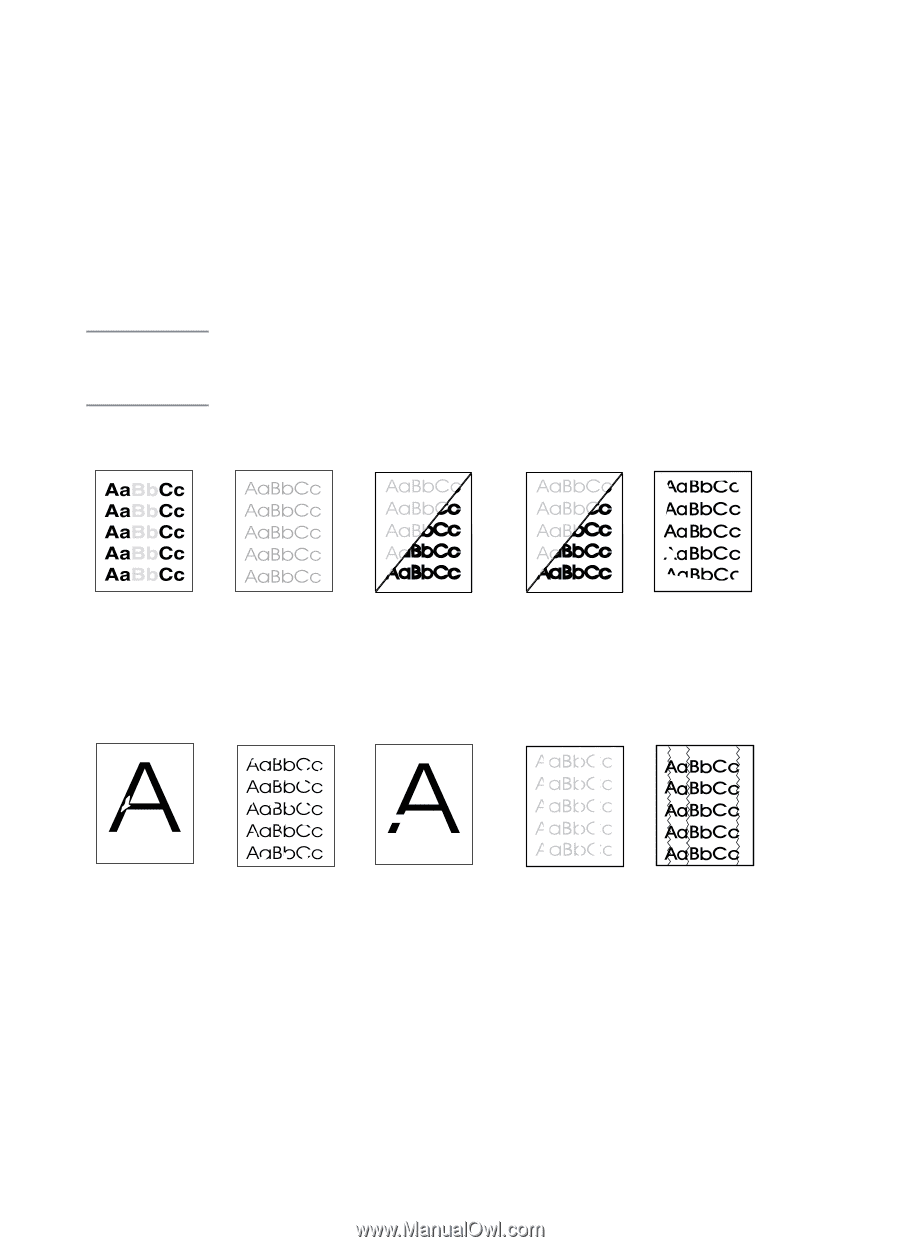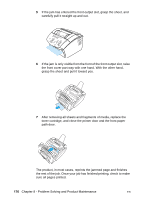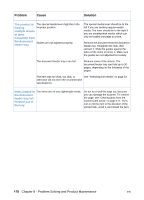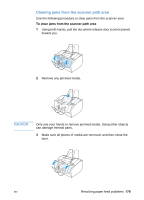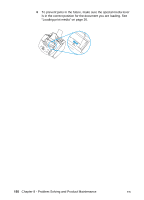HP LaserJet 3200 HP LaserJet 3200 Series Product - (English) User Guide - Page 183
Resolving image quality problems
 |
View all HP LaserJet 3200 manuals
Add to My Manuals
Save this manual to your list of manuals |
Page 183 highlights
Resolving image quality problems Note This section of the manual helps you define and resolve print quality problems. Often output quality problems can be handled quite easily by making sure that your printer is properly maintained or by using print media that meets HP specifications. Use the examples below to determine which output quality problem you are experiencing, and then see the corresponding reference pages to troubleshoot. These examples consist of the most common methods to remedy print quality problems. If you still have problems after trying the suggested remedies, see "HP sales and service offices" on page 253. See "Light print See "Light print See "Sent faxes See "Scanned (partial page)" on (entire page)" on too light or too images are too page 183 page 183 dark" on page 183 light or too dark" on page 190 See "Edges of image not printing" on page 184 See "Dropouts" on page 184 See "Dropouts" on page 184 See "Dropouts" on See "Faded page 184 print or white streaks" on page 185 See "Lines" on page 185 EN Resolving image quality problems 181