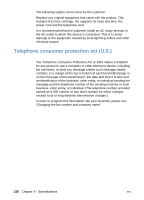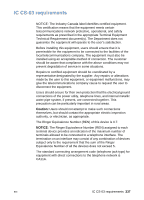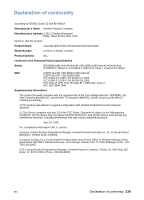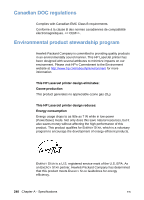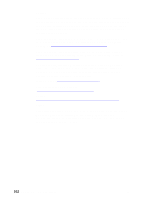HP LaserJet 3200 HP LaserJet 3200 Series Product - (English) User Guide - Page 243
For more information on the HP Printing Supplies Environmental, Since 1990
 |
View all HP LaserJet 3200 manuals
Add to My Manuals
Save this manual to your list of manuals |
Page 243 highlights
Toner consumption Depending on the type of printer driver you have, you may be able to select a "draft" mode, which uses about 50% less toner, thereby extending the life of the toner cartridge. This is only available using printer driver properties when printing or making copies from the software. Paper use Depending on the type of program you use, you may be able to print two or four document pages on each printed page. This "N-up" printing practice and the printer's manual duplex capability (two-sided printing) reduce paper usage and the resulting demands on natural resources. Plastics Plastic parts over 25 grams are marked according to international standards to enhance the ability to identify plastics for recycling purposes at the end of the product's life. LaserJet Printing Supplies In many countries/regions, this product's printing supplies (e.g., toner cartridge, drum, fuser) can be returned to HP through the HP Planet Partners Printing Supplies Environmental Program. An easy-to-use and free takeback program is available in more than 25 countries/ regions. Multilingual program information and instructions are included in every new HP LaserJet Toner Cartridge and Consumables package. HP Printing Supplies Environmental Program Information Since 1990, the HP Printing Supplies Environmental Program has collected more than 31 million used LaserJet toner cartridges that otherwise may have been discarded in the world's landfills. The HP LaserJet toner cartridges and consumables go to a collection center and bulk-shipped to our recycling partners who disassemble the cartridge for recycling. Materials are separated and converted into raw materials for use by other industries to make a variety of useful products. For more information on the HP Printing Supplies Environmental Program, please contact your local HP Sales and Service Office. EN Environmental product stewardship program 241