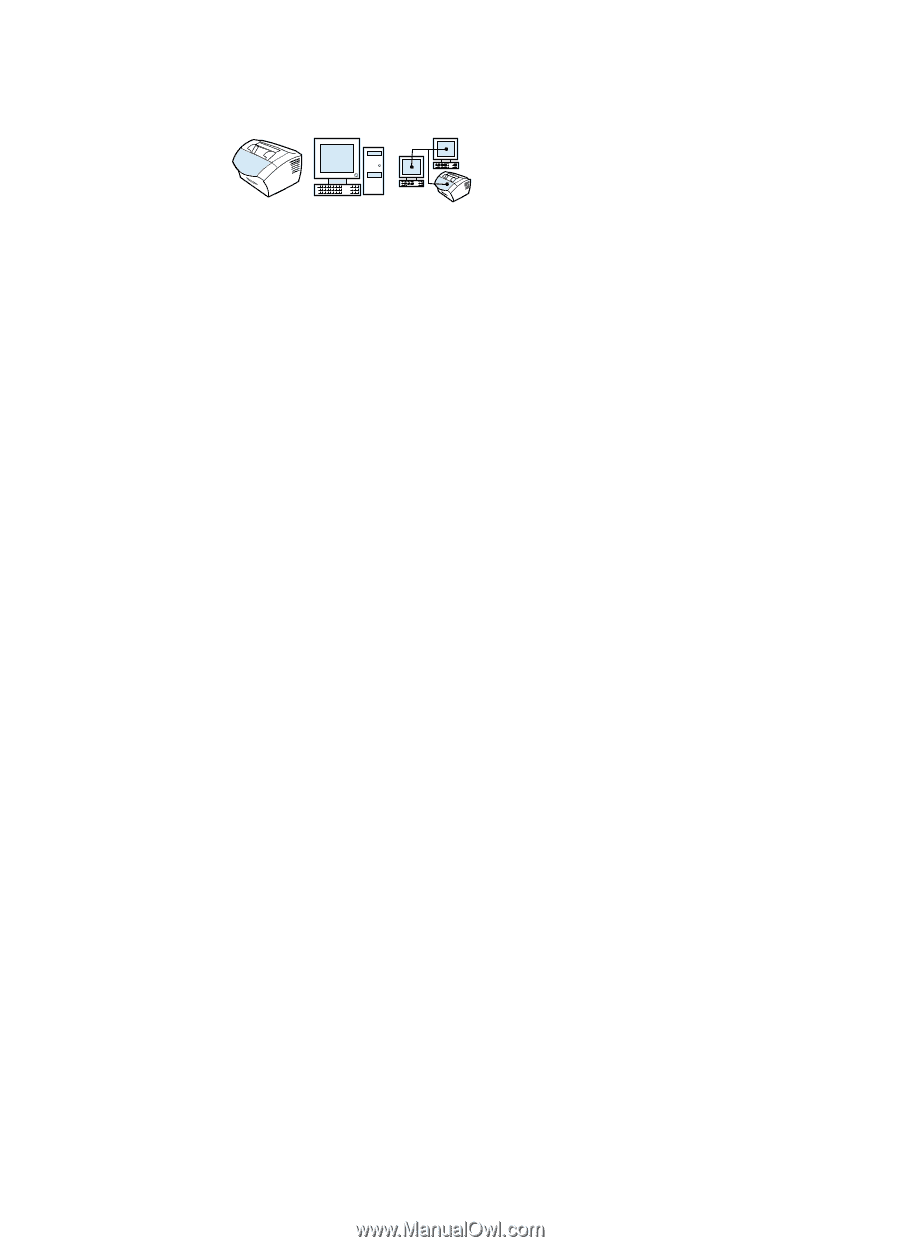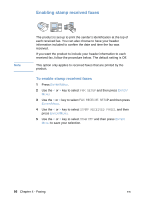HP LaserJet 3200 HP LaserJet 3200 Series Product - (English) User Guide - Page 93
Changing answer ring patterns, What is ring pattern service?, How do I get the service?
 |
View all HP LaserJet 3200 manuals
Add to My Manuals
Save this manual to your list of manuals |
Page 93 highlights
Changing answer ring patterns If you subscribe to ring pattern service with your telephone company, enable the product to detect ring patterns. If you do not have ring pattern service, and you change this setting, the product will not be able to receive faxes. What is ring pattern service? Ring pattern service, such as distinctive ring, is available from some local telephone companies. It allows you to have two or three phone numbers on one line. This costs less than paying for two or three separate lines. Each of the phone numbers has a different ring pattern. Ring patterns allow you to answer voice calls and allow the product to answer fax calls. How do I get the service? Call your local telephone company to check the availability and to subscribe. The service might not be available in all areas. Also, your telephone company might use a different name for this service. If ring pattern service is available and you choose to subscribe to it, keep in mind the following: l Determine which ring pattern is used for phone calls and which is used for fax calls. l Make sure the telephone company assigns the correct ring pattern to the fax number. In New Zealand, it should be a doublering pattern with long pauses. The product ignores other ring patterns. l Important! If you have an answering machine or computer voicemail on this line for the other phone number, make sure the product's rings to answer is set to a lower number than the rings to answer on the answering machine or voicemail. In the case of ring pattern detection, the product must answer calls first in order to be able to receive fax calls. EN Advanced receive fax features and settings 91