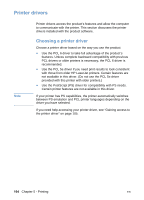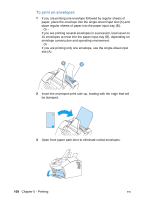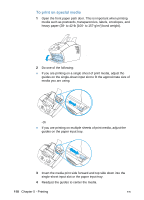HP LaserJet 3200 HP LaserJet 3200 Series Product - (English) User Guide - Page 111
Printing on special media, for HP LaserJet
 |
View all HP LaserJet 3200 manuals
Add to My Manuals
Save this manual to your list of manuals |
Page 111 highlights
4 When you are finished printing envelopes, close the front paper path door. Printing on special media Note The product is designed to print on a variety of media, including transparencies, envelopes, and custom-made paper. See "Selecting media to print" on page 23 for more information. It is recommended that you use HP media or media that meets HP's specifications. See "Ordering parts" on page 257 to order HP's special media or refer to the Print Media Guide for HP LaserJet printers. To avoid transparency curl, remove the transparency as it comes out of the product and set it on a flat surface to cool. EN Printer tasks 109
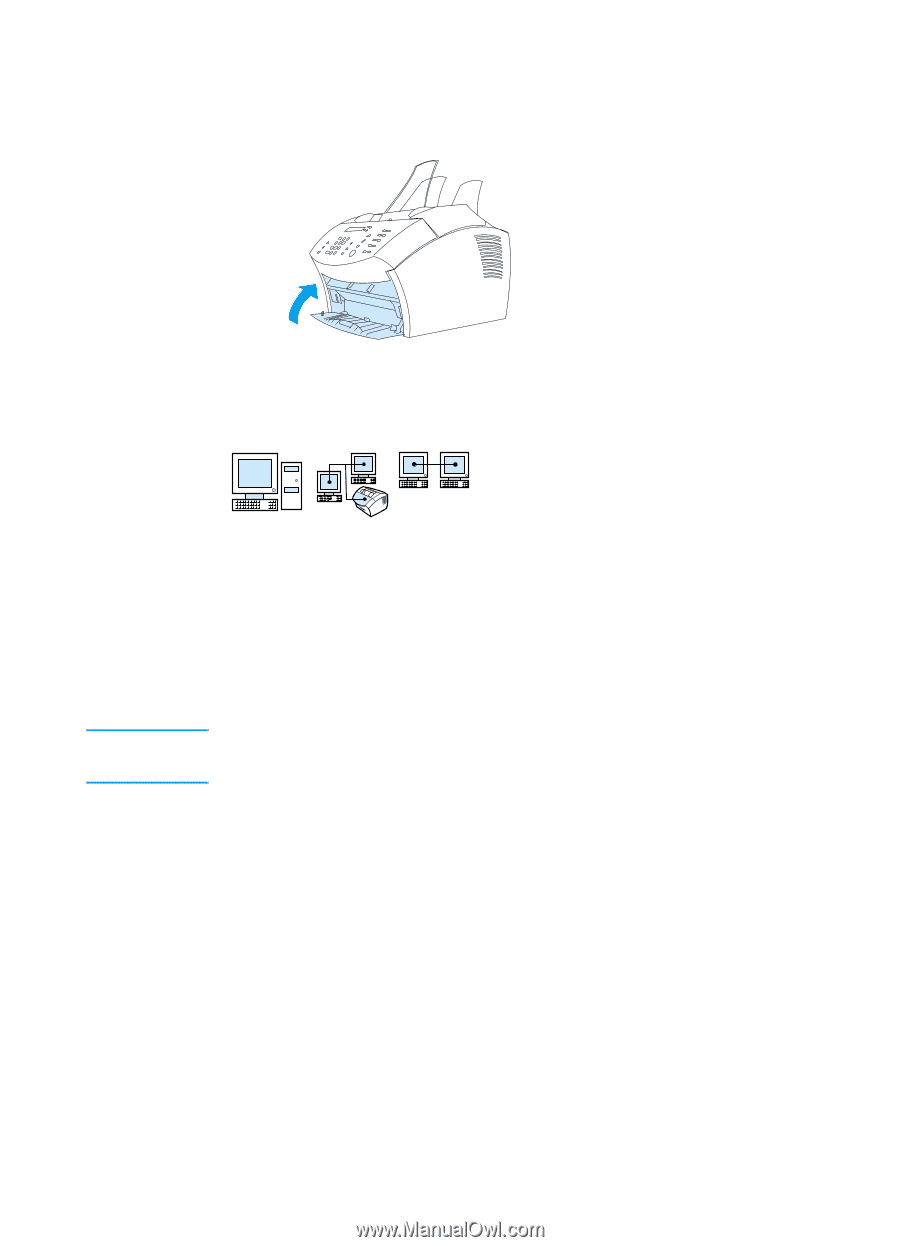
EN
Printer tasks
109
4
When you are finished printing envelopes, close the front paper
path door.
Printing on special media
The product is designed to print on a variety of media, including
transparencies, envelopes, and custom-made paper. See “Selecting
media to print” on page 23 for more information.
It is recommended that you use HP media or media that meets HP’s
specifications. See “Ordering parts” on page 257 to order HP’s
special media or refer to the
Print Media Guide
for HP LaserJet
printers.
Note
To avoid transparency curl, remove the transparency as it comes out
of the product and set it on a flat surface to cool.