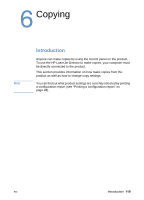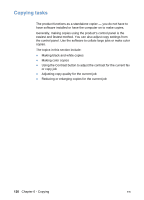HP LaserJet 3200 HP LaserJet 3200 Series Product - (English) User Guide - Page 119
Printing Tips, Tips for printing custom sizes, Tips for printing envelopes
 |
View all HP LaserJet 3200 manuals
Add to My Manuals
Save this manual to your list of manuals |
Page 119 highlights
Printing Tips This section contains: l Tips for printing custom sizes l Tips for printing envelopes l Tips for printing labels For more information about using print media with HP LaserJet printers, refer to the Print Media Guide (see "Ordering parts" on page 257). Tips for printing custom sizes l Do not print on media smaller than 3 inches (76.2 mm) wide or 5 inches (127 mm) tall. l Set margins of at least 0.25 inch (6.4 mm) in your software. l Always insert media vertically (portrait orientation) into the product. If you want to print in landscape mode, make this selection through your software. Tips for printing envelopes l Low operating humidity (less than 50 percent relative humidity) often results in a background gray cast. (This is often most noticeable during the winter months.) For best results, print envelopes in an environment with humidity of 50 percent or more. Also, try to store envelopes in that same condition for at least 24 hours before printing. (Note that background gray cast is sometimes also evident just after installing a new toner cartridge.) l If possible, verify that envelope adhesive can withstand temperatures up to 392° F (200° C). This is the temperature of the fusing assembly during printing. l If envelopes are coming out wrinkled, try flattening the edges of the envelope with a ruler or other flat object before feeding it through the product. Or, try using a different brand of envelope. l Keep the printer clean. Contaminants such as loose toner and paper dust can interfere with the printing process. EN Printing Tips 117