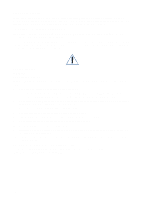HP LaserJet 3200 HP LaserJet 3200 Series Product - (English) User Guide - Page 7
Contents - mac
 |
View all HP LaserJet 3200 manuals
Add to My Manuals
Save this manual to your list of manuals |
Page 7 highlights
Contents 1 About This Guide Introduction 11 Using this guide with your product functionality 12 2 Getting to Know the Product Introduction 13 What you can do with the product 14 When the product is directly connected to a computer . . . . . .14 When the product is connected to a network 16 Identifying product components 18 Control panel lights and keys 18 Identifying hardware parts 21 Selecting print media 23 Selecting media to print 23 Selecting items for faxing, copying, or scanning 25 Loading print media 26 Loading print media to be faxed, copied, or scanned . . . . . .26 Loading media to be printed 28 Selecting the output path 31 Features available only through the software 32 Using the HP LaserJet Director 32 Using the HP LaserJet Document Manager (Windows) or the HP LaserJet Workplace (Mac OS 35 3 Managing General Default Settings, Logs, and Reports Introduction 37 Changing general default settings 38 Changing the default paper size for the paper input tray . . .38 Changing sound volume 39 Changing the language on the display panel 41 Restoring factory defaults 41 Managing logs and reports 42 Printing the fax activity log 43 Setting the fax activity log to print automatically 44 Printing a fax call report 45 Setting when the fax call report prints 45 Including the first page of each fax on the fax call report . . . .46 Printing a one-touch, speed-dial, and group-dial report . . . . .47 EN Contents 5