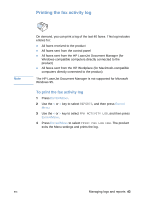HP LaserJet 3200 HP LaserJet 3200 Series Product - (English) User Guide - Page 44
Managing logs and reports, Managing General Default Settings, Logs, and Reports
 |
View all HP LaserJet 3200 manuals
Add to My Manuals
Save this manual to your list of manuals |
Page 44 highlights
Managing logs and reports This section contains the following procedures for printing reports and for establishing a schedule for printing certain reports: l Printing the fax activity log l Setting the fax activity log to print automatically l Printing a fax call report l Setting when the fax call report prints l Including the first page of each fax on the fax call report l Printing a one-touch, speed-dial, and group-dial report l Printing the control panel menu structure l Printing a configuration report l Printing the block fax list l Printing a PCL font list l Printing a PostScript font list l Printing all fax reports l Printing a T.30 protocol trace report l Setting when the T.30 protocol trace report prints 42 Chapter 3 - Managing General Default Settings, Logs, and Reports EN