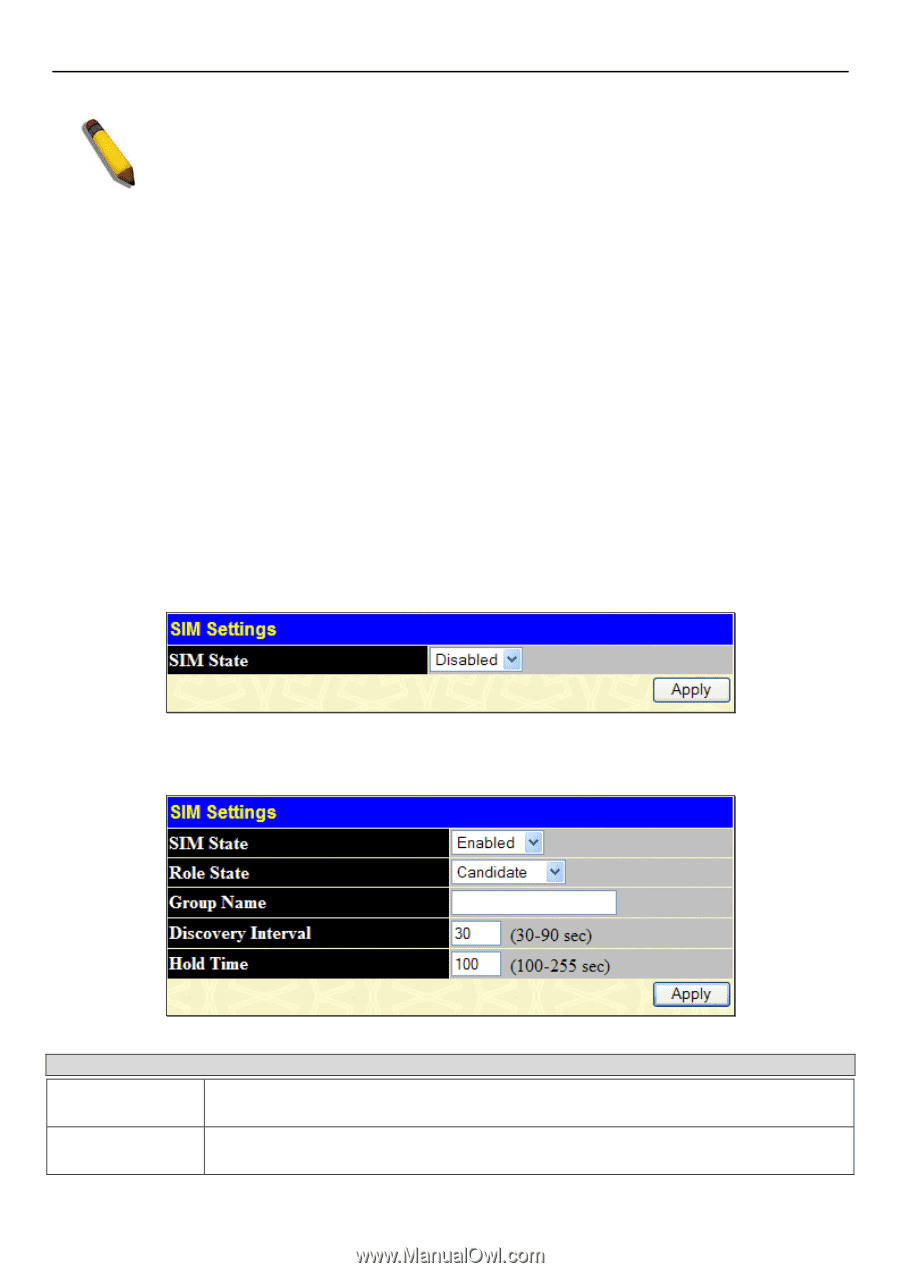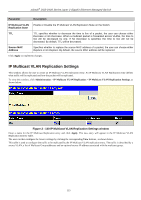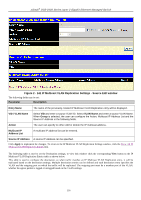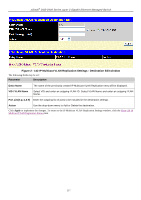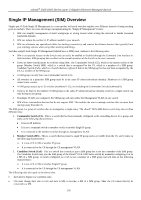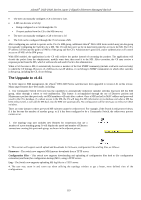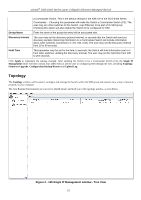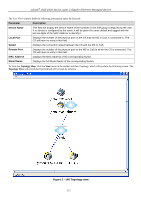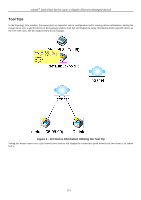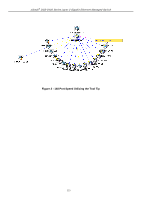D-Link DGS-3426P Product Manual - Page 129
Single IP vs. Switch Stacking, SIM Settings
 |
UPC - 790069291982
View all D-Link DGS-3426P manuals
Add to My Manuals
Save this manual to your list of manuals |
Page 129 highlights
xStack® DGS-3400 Series Layer 2 Gigabit Ethernet Managed Switch NOTE: SIM Management does not support IPv6. For users wishing to utilize this function, switches in the SIM group must be configured with IPv4 addresses. IPv6 for SIM management will be supported in a future release of this switch. Single IP vs. Switch Stacking Single IP and Switch Stacking are two different entities and should not be equated by users. Within a switch stack, all functions are shared among switches in the stack and this switch stack is treated as one switch. Layer 2 and Layer 3 features, such as VLAN configurations and packet routing can be configured across switches in the stack. For example, mirroring functions can be shared within the stack, so a mirror target port may be on one switch in the stack and the source ports may be on another. For Single IP Management, switches are separate entities that share a common IP address. Therefore, Layer 2 and Layer 3 functions CANNOT be shared among switches in the Single IP group. The purpose of the Single IP Management function is to share firmware and configuration files among switches within the Single IP Group. To have similar configurations on switches within the Single IP Group, users can upload identical configuration files to the Single IP Group using the Configuration File Backup/Restore window located under the Single IP heading on the switch, and described later in this section. Once this file is entered and uploaded to switches within the group, most configurations should be the same for the switches in the Single IP Group. SIM Settings All xStack® DGS-3400 Series Switches are set as Candidate (CaS) switches as their factory default configuration and Single IP Management will be disabled. To view this window, click Administration > Single IP Management Settings > SIM Settings, as shown below. Figure 2 - 143 SIM Settings - Disable window Change the SIM State to Enabled using the pull down menu and click Apply. The screen will then refresh and the SIM Settings window will look like this: Parameter SIM State Role State Figure 2 - 144 SIM Settings - Enable window Description Use the pull-down menu to either enable or disable the SIM state on the Switch. Disabled will render all SIM functions on the Switch inoperable. Use the pull-down menu to change the SIM role of the Switch. The two choices are: Candidate - A Candidate Switch (CaS) is not the member of a SIM group but is connected to 120