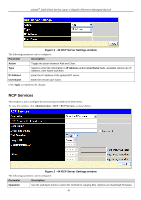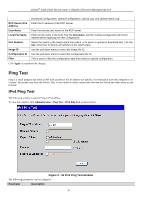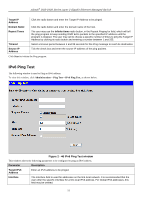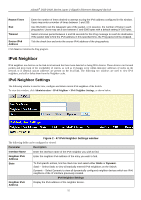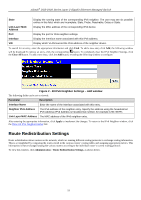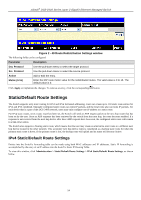D-Link DGS-3426P Product Manual - Page 61
IPv6 Neighbor, IPv6 Neighbor Settings
 |
UPC - 790069291982
View all D-Link DGS-3426P manuals
Add to My Manuals
Save this manual to your list of manuals |
Page 61 highlights
xStack® DGS-3400 Series Layer 2 Gigabit Ethernet Managed Switch Repeat Times Enter the number of times desired to attempt to ping the IPv6 address configured in this window. Users may enter a number of times between 1 and 255. Size Use this field to set the datagram size of the packet, or in essence, the number of bytes in each ping packet. Users may set a size between 1 and 6000 bytes with a default setting of 100 bytes. Timeout Select a timeout period between 1 and 99 seconds for this Ping message to reach its destination. If the packet fails to find the IPv6 address in this specified time, the Ping packet will be dropped. Source IPv6 Address Tick the check box and enter the source IPv6 address of the ping packets. Click Start to initialize the Ping program. IPv6 Neighbor IPv6 neighbors are devices on the link-local network that have been detected as being IPv6 devices. These devices can forward packets and keep track of the reachability of routers, as well as if changes occur within link-layer addresses of nodes on the network or if identical unicast addresses are present on the local link. The following two windows are used to view IPv6 neighbors, and add or delete them from the Neighbor cache. IPv6 Neighbor Settings The following window is used to view, configure and delete current IPv6 neighbors of the Switch. To view this window, click Administration > IPv6 Neighbor > IPv6 Neighbor Settings, as shown below. Figure 2 - 47 IPv6 Neighbor Settings window The following fields can be configured or viewed: Parameter Description Interface Name Enter the interface name of the IPv6 neighbor you wish to find. Neighbor IPv6 Address Enter the neighbor IPv6 address of the entry you wish to find. State To find specific entries, tick the check box and select either Static or Dynamic. Static - Select Static to view all statically entered IPv6 neighbors on the Switch. Dynamic - Select Dynamic to view all dynamically configured neighbor devices which are IPv6 neighbors of the IP interface previously created. IPv6 Neighbor Settings Neighbor IPv6 Address Display the IPv6 address of the neighbor device. 52