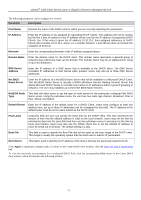D-Link DGS-3426P Product Manual - Page 85
DHCPv6 Server, DHCPv6 Server Global Settings
 |
UPC - 790069291982
View all D-Link DGS-3426P manuals
Add to My Manuals
Save this manual to your list of manuals |
Page 85 highlights
xStack® DGS-3400 Series Layer 2 Gigabit Ethernet Managed Switch Figure 2 - 82 Create DHCP Pool Manual Binding window The following parameters may be configured or viewed. Parameter Description Pool Name Enter the name of the DHCP pool within which will be created a manual DHCP binding entry. IP Address Enter the IP address to be statically bound to a device within the local network that will be specified by entering the Hardware Address in the following field. Hardware Address Enter the MAC address of the client to be statically bound to the IP address entered in the previous field. Type This field is used to specify the type of connection for which this manually bound entry will be set. Ethernet will denote that the manually bound device is connected directly to the Switch, while the IEEE802 denotes that the manually bound device is outside the local network of the Switch. Click Apply to set the entry. To return to the DHCP Server Manual Binding Table window, click the Show All Manual Binding Entries link. DHCPv6 Server DHCPv6 is the abbreviation of Dynamic Host Configuration Protocol for IPv6, a client/server protocol that provides managed configuration of devices. The primary function of DHCPv6 Server is to assign IPv6 addresses to a client. This function is conceptually the same as IPv4 DHCP Server. In DHCPv6 server address pool function, the user can configure a new address pool name and a range of available IPv6 addresses for address pool. All IPv6 addresses in a DHCPv6 address pool are valid for assigning to the DHCPv6 clients. The user also can use 'excluded-address' to reserve the IPv6 addresses that the user doesn't want to assign the IPv6 addresses to a client (e.g. the IPv6 address of DNS server and the IPv6 address of DHCPv6 server).The clients query DNS servers when they need to correlate host names to IPv6 address. The Switch supports DNS server and Domain name configuration. The server supports manual binding for a DHCPv6 client. An address binding is a mapping between the IPv6 address and DUID of a client. Manual bindings are IPv6 addresses that have been manually mapped to the DUID of hosts which are the administrator manual set. The manual binding address is based on pool, the address must be in the range of the pool, to configure a manual binding, at the user needs to specify the address pool, and then specify the client's DUID, the IPv6 address of the client. When the configurations of the DHCPv6 Server have changed, user must re-enable dhcpv6_server (If the state of the DHCPv6 server is enabled, first disable dhcpv6_server, then enable dhcpv6_server) to validate the configuration. DHCPv6 Server Global Settings The following window is used to configure the DHCPv6 server global status. To view this window, click Administration > DHCPv6 Server > DHCPv6 Server Global Settings, as shown below. 76