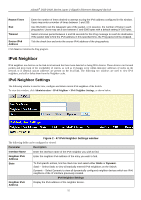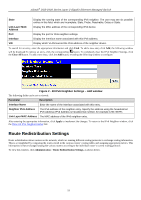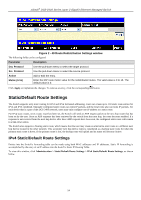D-Link DGS-3426P Product Manual - Page 66
Route Preference Settings, Route Preference Settings window
 |
UPC - 790069291982
View all D-Link DGS-3426P manuals
Add to My Manuals
Save this manual to your list of manuals |
Page 66 highlights
xStack® DGS-3400 Series Layer 2 Gigabit Ethernet Managed Switch Parameter Description IPv6 Address/Prefix Length IP Tunnel Name Interface Name Next Hop Address Metric (1-65535) Backup State Specify the address and mask information using the format as IPv6 address / prefix length (IPv6 address is hexadecimal number, prefix length is decimal number, for example 1234::5D7F/32). Clicking the default check box will set the IPv6 address as unspecified and the Switch will automatically find the default route. This defines the entry as a 1 hop IPv6 default route. The tunnel name of the next hop. When enter a name in this field, it indicates that the route to be deleted is an IP tunnel route. The IP Interface where the static IPv6 route is to be created. Enter the IPv6 address for the next hop Gateway address in IPv6 format. The metric representing the number of routers between the Switch and the IPv6 address above. Use the drop-down menu to select between Primary and Backup. If the Primary Static/Default Route fails, the Backup Route will support the entry. The Primary and Backup entries cannot have the same Gateway. Click Apply to implement the changes. To return to the IPv6 Static/Default Route Settings window, click the Show All IPv6 Static/Default Route Entries link. Route Preference Settings To view this window, click Administration > Route Preference Settings, as shown below. Figure 2 - 54 Route Preference Settings window The following fields can be configured: Parameter Description RIP (1-999) Enter a value between 1 and 999 to set the route preference for RIP. The lower the value, the higher the chance the specified protocol will be chosen as the best path for routing packets. The default value is 100. Static (1-999) Enter a value between 1 and 999 to set the route preference for Static. The lower the value, the higher the chance the specified protocol will be chosen as the best path for routing packets. The default value is 60. Default (1-999) Enter a value between 1 and 999 to set the route preference for Default. The lower the value, the higher the chance the specified protocol will be chosen as the best path for routing packets. The default value is 1. Click Apply to implement the changes. 57